Add/Edit Spells
Identity
Title
Provide the official name of the spell, such as "Acid Arrow." This name is used for reference in spell lists, during gameplay, and when players or characters are selecting spells to learn or cast.
Level
Indicate the spell's level, which represents its power and the tier at which it can be cast. For example, a level 2 spell is more advanced than a level 1 spell but not as powerful as higher-level spells.
School
Select the school of magic to which the spell belongs, like "Evocation." Each school has a different thematic focus that often indicates the general effects of the spell—Evocation, for instance, typically involves spells that create energy or elemental effects.
Classes
Specify which classes can cast the spell, such as Wizard or Bard. This determines which character types have access to the spell in their spell lists and can be important for balancing class abilities and thematic consistency.
Description
The "Description" section is where the narrative and mechanical aspects of a spell are detailed. This is where you will articulate what the spell does, how it works, and any additional flavor text that adds depth to its usage.
Writing a Spell Description
Begin with a clear statement of the spell's effects. Include specifics such as the type and amount of damage it deals, its range, duration, and any area of effect. Incorporate any rules that govern the spell's usage, such as saving throws, attack rolls, or how it interacts with other spells and abilities within the game. Add descriptive language that paints a picture of what happens when the spell is cast. This can include sensory details about the spell's appearance, sounds, sensations, and impact on the environment.
For example, Acid Arrow is described as:
A shimmering green arrow streaks toward a target within range and bursts in a spray of acid. Make a ranged spell attack against the target. On a hit, the target takes 4d4 acid damage immediately and 2d4 acid damage at the end of its next turn. On a miss, the arrow splashes the target with acid for half as much of the initial damage and no damage at the end of its next turn.
Excerpt
The excerpt is used as the brief introduction for your spell. If you don't fill this in it will automatically use a portion of your Description.
Casting
The "Casting" section of a spell details the requirements and limitations for how the spell is cast. This includes the necessary components, the duration of the spell's effects, and any concentration requirements.
Requires Concentration?
Toggle this switch if the spell requires the caster to maintain concentration. This means that certain activities, including taking damage, may break the caster's focus and end the spell's effects.
Can cast as ritual?
Some spells have a special tag: ritual. Such a spell can be cast following the normal rules for spellcasting, or the spell can be cast as a ritual. A ritual casting doesn't expend a spell slot, which allows the spell to be used repeatedly without depleting a caster's magical reserves.
Duration
Specify how long the spell's effects last. 'Instantaneous' indicates that the spell occurs instantly and does not have a persistent effect.
Casting Time
Enter the time required to cast the spell, such as '1 action', which indicates the spell can be cast as part of the caster's actions during a turn.
Components
Verbal (V): Check this box if the spell requires spoken words to cast.
Somatic (S): Check this box if the spell requires a particular hand movement or gesture.
Material (M): Check this box if the spell requires material components.
Spellcasting Focus: Instead of material components, a caster can use a spellcasting focus, such as a wand, a crystal, or some other arcane object related to their class or magic tradition.
Focus (F): Some spells require a focus, a particular object of significance. A focus is not consumed when the spell is cast, but must be in the caster's possession throughout the casting.
Divine Focus (DF): Divine spells often require a divine focus, which is a spiritual or religious symbol, like a deity's holy symbol. This must be presented or held aloft, but like a regular focus, it is not consumed.
Experience Points (XP): Some particularly powerful spells may require the caster to expend experience points (XP) as part of the casting process. This reflects the personal sacrifice and exertion of life force or magical energy.
Material
Materials Required: List any specific materials needed to cast the spell, like 'Powdered rhubarb leaf and an adder's stomach.' Some spells might not need materials if the caster has a spellcasting focus.
Attack
Attack Type
If the spell is an attack spell, indicate whether the attack is 'Melee' or 'Ranged'. This determines the distance from which the attack can be effectively launched. For example, 'Ranged' would be selected for attacks that can be executed from a distance.
Range
Specify the maximum range of the attack. This is the distance from the caster or attacker within which the spell or ability can be used. For instance, '90 feet' denotes that the target can be up to 90 feet away from the point of origin.
Attack Save
If the attack requires the target to make a saving throw, select the type of save(s) from the dropdown menu. This could be a Dexterity, Constitution, Wisdom, or another type of save, depending on the nature of the attack and what it's defending against.
Damage
Damage Type
If the spell inflicts damage, indicate the damage type, such as "Acid." This identifies the category of damage that the spell or ability deals, which can be significant for creatures with vulnerabilities, resistances, or immunities.
Damage at Slot Level
For spells that can be cast using higher-level spell slots, detail the additional damage incurred when using a higher slot. This might be in the form of extra dice rolled or a flat increase in damage.
Damage at Character Level
If the spell's damage increases with the caster's level, describe the progression here. This could include at which character levels the spell's damage increases and by what amount.
Higher Levels
For spells that become more potent when cast with higher-level spell slots, the "Higher Levels" section captures these scaling effects. Describe what additional benefits the spell gains when a higher-level slot is used. This could be anything from additional damage, longer duration, larger area of effect, or additional targets.
Provide specific details on the scaling. For example, Acid Arrow is described:
When this spell is cast using a spell slot of 3rd level or higher, the initial damage increases by 2d4, and the ongoing acid damage increases by 1d4 for each slot level above 2nd.
Featured Image
Featured Images are a vital aspect of visually representing the various elements of your game, be it characters, monsters, spells, locations, campaigns, or items. We offer a flexible approach to creating these images, whether through our Squire's image generation service or personal uploads.
Squire-Generated Imagery
Using Tokens for Image Generation: Game Squire uses Tokens to generate images. For a square (1:1) image, you'll use 4 Tokens, while a wider (16:9), higher-resolution image requires 8 Tokens.
Timing and Details: For the best results, generate an image after you've entered all the basic features of the element (like a character's race, class, or a location's key traits). This ensures that the Squire can accurately create an image that reflects the specified attributes and style.
Image Tone: Setting the tone for your image is important. It will define the look (or looks) for your character, world or campaign. Be sure to set your tone before generating images. You can save as many tones as you like and quickly switch between them using the "Change Tone" link.
Image Prompt: If you aren't getting the result you expect for your generated image, try writing a short, clear prompt to help the Squire generate an image. This can help the Squire know what it should put into the image, and how to pose, or lay out the image. If you're getting unwanted text or words, entering a description of what you think the image should be can help. Avoid putting words in quotes and avoid using proper names because it can think these are important labels it should put into the image.
Personal Image Uploads
Uploading Your Own Images: If you have a specific image or artwork in mind, you can directly upload it. This option allows you to use custom or pre-made images that perfectly match your vision.
Flexibility in Representation: Personal uploads are ideal for users who prefer to have complete control over the visual representation of their game elements.
Gallery
The Gallery is your space to visually expand your world. Utilizing the Media Manager, you can upload, store, and select images to enrich your role-playing experience.
Uploading with the Media Manager: Easily upload images related to your character, such as character portraits, drawings of significant items, or maps. The Media Manager allows for straightforward uploading and immediate integration of these images into your character's profile.
Storing and Finding Images: Your uploaded images are stored securely within the Media Manager, making it simple to search for and retrieve images related to different aspects of your character’s story.
Selecting from Existing Images: In addition to uploading new images, you can browse and select from images you've previously uploaded. This feature makes it convenient to reuse and repurpose images across different sections or in multiple campaigns.
Sharing and Inspiration: Use the gallery to share visual elements with your Game Master (GM) or your fellow players. This visual aid is not just a showcase but also a source of inspiration, helping to spark new ideas and add depth to your game's narrative.