Druids are guardians of nature and its primal forces, tapping into the ancient magic that flows through the natural world. These wise and mystic individuals have a deep connection to the elements, plants, and animals, granting them unique abilities to shape-shift, commune with nature, and cast spells. Embracing their role as protectors, druids can transform into various animal forms, granting them versatility in combat and allowing them to explore environments with enhanced senses. They wield potent nature-based magic, capable of healing wounds, summoning creatures, and manipulating the elements to both aid allies and hinder enemies. Respecting the balance of the natural order, druids advocate for ecological harmony and stand against those who threaten it. Through their reverence for nature’s wonders, druids offer a profound understanding of the world’s interconnectedness, serving as stewards of the wild and defenders of its sanctity.
Class Features
As a druid, you gain the following features.
Hit Points
Proficiencies
Armor: Light Armor, Medium Armor, Shield. Druids will not wear armor or use shields made of metal
Weapon: Clubs, daggers, darts, javelins, maces, quarterstaffs, scimitars, sickles, slings, spears
Tool: Herbalism kit
Saving Throw: Intelligence, Wisdom
Skills: You have 2 of the following skills: Animal Handling, Arcana, Insight, Medicine, Nature, Perception, Religion, Survival.
Starting Gold
You start with 2d4 x 10 gold pieces (GP) unless you choose to take the equipment below
Starting Equipment
You start with the following equipment, in addition to the equipment granted by your background:
- (a) shield or (b) any simple weapon
- (a) scimitar or (b) any simple melee weapon
- (a) any druidic foci
- leather armor
- explorer's pack
Druid Features Table
| LVL | Pro+ | Features | Cantrips Known | Spell Slots per Spell Level | ||||||||
|---|---|---|---|---|---|---|---|---|---|---|---|---|
| 1st | 2nd | 3rd | 4th | 5th | 6th | 7th | 8th | 9th | ||||
| 1st | +2 | Druidic, Spellcasting | 2 | 2 | – | – | – | – | – | – | – | – |
| 2nd | +2 | Wild Shape, Druid Circle, Druid Circle Feature | 2 | 3 | – | – | – | – | – | – | – | – |
| 3rd | +2 | – | 2 | 4 | 2 | – | – | – | – | – | – | – |
| 4th | +2 | Wild Shape Improvement, Ability Score Improvement | 3 | 4 | 3 | – | – | – | – | – | – | – |
| 5th | +3 | – | 3 | 4 | 3 | 2 | – | – | – | – | – | – |
| 6th | +3 | Druid Circle Feature | 3 | 4 | 3 | 3 | – | – | – | – | – | – |
| 7th | +3 | – | 3 | 4 | 3 | 3 | 1 | – | – | – | – | – |
| 8th | +3 | Wild Shape Improvement, Ability Score Improvement | 3 | 4 | 3 | 3 | 2 | – | – | – | – | – |
| 9th | +4 | – | 3 | 4 | 3 | 3 | 3 | 1 | – | – | – | – |
| 10th | +4 | Druid Circle Feature | 4 | 4 | 3 | 3 | 3 | 2 | – | – | – | – |
| 11th | +4 | – | 4 | 4 | 3 | 3 | 3 | 2 | 1 | – | – | – |
| 12th | +4 | Ability Score Improvement | 4 | 4 | 3 | 3 | 3 | 2 | 1 | – | – | – |
| 13th | +5 | – | 4 | 4 | 3 | 3 | 3 | 2 | 1 | 1 | – | – |
| 14th | +5 | Druid Circle Feature | 4 | 4 | 3 | 3 | 3 | 2 | 1 | 1 | – | – |
| 15th | +5 | – | 4 | 4 | 3 | 3 | 3 | 2 | 1 | 1 | 1 | – |
| 16th | +5 | Ability Score Improvement | 4 | 4 | 3 | 3 | 3 | 2 | 1 | 1 | 1 | – |
| 17th | +6 | – | 4 | 4 | 3 | 3 | 3 | 2 | 1 | 1 | 1 | 1 |
| 18th | +6 | Timeless Body, Beast Spells | 4 | 4 | 3 | 3 | 3 | 3 | 1 | 1 | 1 | 1 |
| 19th | +6 | Ability Score Improvement | 4 | 4 | 3 | 3 | 3 | 3 | 2 | 1 | 1 | 1 |
| 20th | +6 | Archdruid | 4 | 4 | 3 | 3 | 3 | 3 | 2 | 2 | 1 | 1 |
Class Features at Level
Level 1Druidic
You know Druidic, the secret language of druids. You can speak the language and use it to leave hidden messages. You and others who know this language automatically spot such a message. Others spot the message’s presence with a successful DC 15 Wisdom (Perception) check but can’t decipher it without magic.
Level 1Spellcasting
Drawing on the divine essence of nature itself, you can cast spells to shape that essence to your will.
Cantrips
At 1st level, you know two cantrips of your choice from the druid spell list. You learn additional druid cantrips of your choice at higher levels, as shown in the Cantrips Known column of the Druid table.
Preparing and Casting Spells
The Druid table shows how many spell slots you have to cast your spells of 1st level and higher. To cast one of these druid spells, you must expend a slot of the spell’s level or higher. You regain all expended spell slots when you finish a long rest.
You prepare the list of druid spells that are available for you to cast, choosing from the druid spell list. When you do so, choose a number of druid spells equal to your Wisdom modifier + your druid level (minimum of one spell). The spells must be of a level for which you have spell slots.
For example, if you are a 3rd-level druid, you have four 1st-level and two 2nd-level spell slots. With a Wisdom of 16, your list of prepared spells can include six spells of 1st or 2nd level, in any combination. If you prepare the 1st-level spell cure wounds, you can cast it using a 1st-level or 2nd-level slot. Casting the spell doesn’t remove it from your list of prepared spells.
You can also change your list of prepared spells when you finish a long rest. Preparing a new list of druid spells requires time spent in prayer and meditation: at least 1 minute per spell level for each spell on your list.
Spellcasting Ability
Wisdom is your spellcasting ability for your druid spells, since your magic draws upon your devotion and attunement to nature. You use your Wisdom whenever a spell refers to your spellcasting ability. In addition, you use your Wisdom modifier when setting the saving throw DC for a druid spell you cast and when making an attack roll with one.
Spell save DC = 8 + your proficiency bonus + your Wisdom modifier.
Spell attack modifier = your proficiency bonus + your Wisdom modifier.
Ritual Casting
You can cast a druid spell as a ritual if that spell has the ritual tag and you have the spell prepared.
Spellcasting Focus
You can use a druidic focus (see chapter 5, “Equipment”) as a spellcasting focus for your druid spells.
Level 2Wild Shape
You can use your action to magically assume the shape of a beast that you have seen before. You can use this feature twice. You regain expended uses when you finish a short or long rest.
Your druid level determines the beasts you can transform into, as shown in the Beast Shapes table. At 2nd level, for example, you can transform into any beast that has a challenge rating of 1/4 or lower that doesn’t have a flying or swimming speed.
Beast Shapes
| Level | Max. CR | Limitations | Example |
|---|---|---|---|
| 2nd | 1/4 | No flying or swimming speed | Wolf |
| 4th | 1/2 | No flying speed | Crocodile |
| 8th | 1 | — | Giant eagle |
You can stay in a beast shape for a number of hours equal to half your druid level (rounded down). You then revert to your normal form unless you expend another use of this feature. You can revert to your normal form earlier by using a bonus action on your turn. You automatically revert if you fall unconscious, drop to 0 hit points, or die.
While you are transformed, the following rules apply:
- Your game statistics are replaced by the statistics of the beast, but you retain your alignment, personality, and Intelligence, Wisdom, and Charisma scores. You also retain all of your skill and saving throw proficiencies, in addition to gaining those of the creature. If the creature has the same proficiency as you and the bonus in its stat block is higher than yours, use the creature’s bonus instead of yours. If the creature has any legendary or lair actions, you can’t use them.
- When you transform, you assume the beast’s hit points and Hit Dice. When you revert to your normal form, you return to the number of hit points you had before you transformed. However, if you revert as a result of dropping to 0 hit points, any excess damage carries over to your normal form. For example, if you take 10 damage in animal form and have only 1 hit point left, you revert and take 9 damage. As long as the excess damage doesn’t reduce your normal form to 0 hit points, you aren’t knocked unconscious.
- You can’t cast spells, and your ability to speak or take any action that requires hands is limited to the capabilities of your beast form. Transforming doesn’t break your concentration on a spell you’ve already cast, however, or prevent you from taking actions that are part of a spell, such as call lightning, that you’ve already cast.
- You retain the benefit of any features from your class, race, or other source and can use them if the new form is physically capable of doing so. However, you can’t use any of your special senses, such as darkvision, unless your new form also has that sense.
- You choose whether your equipment falls to the ground in your space, merges into your new form, or is worn by it. Worn equipment functions as normal, but the GM decides whether it is practical for the new form to wear a piece of equipment, based on the creature’s shape and size. Your equipment doesn’t change size or shape to match the new form, and any equipment that the new form can’t wear must either fall to the ground or merge with it. Equipment that merges with the form has no effect until you leave the form.
Druid Circle
You choose to identify with a circle of druids, such as the Circle of the Land. Your choice grants you features at 2nd level and again at 6th, 10th, and 14th level.
Level 2Druid Circle Feature
Your Druid Circle grants you abilities at this level.
Level 4Wild Shape Improvement
You can transform into any beast that has a challenge rating of 1/2 or lower that doesn’t have a flying speed.
Level 4Ability Score Improvement
You can increase one ability score of your choice by 2, or you can increase two ability scores of your choice by 1. As normal, you can’t increase an ability score above 20 using this feature. Alternatively, you can choose to take one Feat instead of the ability score increase.
Level 6Druid Circle Feature
Your Druid Circle grants you abilities at this level.
Level 8Wild Shape Improvement
You can transform into any beast that has a challenge rating of 1 or lower.
Level 8Ability Score Improvement
You can increase one ability score of your choice by 2, or you can increase two ability scores of your choice by 1. As normal, you can’t increase an ability score above 20 using this feature. Alternatively, you can choose to take one Feat instead of the ability score increase.
Level 10Druid Circle Feature
Your Druid Circle grants you abilities at this level.
Level 12Ability Score Improvement
You can increase one ability score of your choice by 2, or you can increase two ability scores of your choice by 1. As normal, you can’t increase an ability score above 20 using this feature. Alternatively, you can choose to take one Feat instead of the ability score increase.
Level 14Druid Circle Feature
Your Druid Circle grants you abilities at this level.
Level 16Ability Score Improvement
You can increase one ability score of your choice by 2, or you can increase two ability scores of your choice by 1. As normal, you can’t increase an ability score above 20 using this feature. Alternatively, you can choose to take one Feat instead of the ability score increase.
Level 18Timeless Body
The primal magic that you wield causes you to age more slowly. For every 10 years that pass, your body ages only 1 year.
Level 18Beast Spells
You can cast many of your druid spells in any shape you assume using Wild Shape. You can perform the somatic and verbal components of a druid spell while in a beast shape, but you aren’t able to provide material components.
Level 19Ability Score Improvement
You can increase one ability score of your choice by 2, or you can increase two ability scores of your choice by 1. As normal, you can’t increase an ability score above 20 using this feature. Alternatively, you can choose to take one Feat instead of the ability score increase.
Level 20Archdruid
You can use your Wild Shape an unlimited number of times.
Additionally, you can ignore the verbal and somatic components of your druid spells, as well as any material components that lack a cost and aren’t consumed by a spell. You gain this benefit in both your normal shape and your beast shape from Wild Shape.
Sacred Plants and Wood
A druid holds certain plants to be sacred, particularly alder, ash, birch, elder, hazel, holly, juniper, mistletoe, oak, rowan, willow, and yew. Druids often use such plants as part of a spellcasting focus, incorporating lengths of oak or yew or sprigs of mistletoe.
Similarly, a druid uses such woods to make other objects, such as weapons and shields. Yew is associated with death and rebirth, so weapon handles for scimitars or sickles might be fashioned from it. Ash is associated with life and oak with strength. These woods make excellent hafts or whole weapons, such as clubs or quarterstaffs, as well as shields. Alder is associated with air, and it might be used for thrown weapons, such as darts or javelins.
Druids from regions that lack the plants described here have chosen other plants to take on similar uses. For instance, a druid of a desert region might value the yucca tree and cactus plants.
Druids and the Gods
Some druids venerate the forces of nature themselves, but most druids are devoted to one of the many nature deities worshiped in the multiverse (the lists of gods in appendix PH- B include many such deities). The worship of these deities is often considered a more ancient tradition than the faiths of clerics and urbanized peoples.
Druid Circle
Druid Circles are subgroups or orders within the druidic tradition, each focusing on a specific aspect of nature or a particular philosophy. When a druid reaches 2nd level, they choose to join one of these Circles, which guides their future development and grants them unique abilities related to their chosen focus.
Circle of the Eternal Flame

Druids of the Circle of the Eternal Flame are keepers of the primal, cleansing force of fire. They see fire not as a force of destruction, but as a purifying and transformative energy vital for new growth. Often serving deities of fire, sun, or rebirth, these druids are a beacon of light in the darkest times.
| LVL | Spells |
|---|---|
| 2nd | Burning Hands, Searing Smite |
| 3rd | Scorching Ray, Flame Blade |
| 5th | Fireball, Flame Arrows |
| 7th | Wall of Fire, Fire Shield |
| 9th | Flame Strike, Immolation |
Circle of the Eternal Flame Features Table
| LVL | Pro+ | Features | Cantrips Known | Spell Slots per Spell Level | ||||||||
|---|---|---|---|---|---|---|---|---|---|---|---|---|
| 1st | 2nd | 3rd | 4th | 5th | 6th | 7th | 8th | 9th | ||||
| 1st | +2 | – | 2 | 2 | – | – | – | – | – | – | – | – |
| 2nd | +2 | Embers of Life | 2 | 3 | – | – | – | – | – | – | – | – |
| 3rd | +2 | – | 2 | 4 | 2 | – | – | – | – | – | – | – |
| 4th | +2 | – | 3 | 4 | 3 | – | – | – | – | – | – | – |
| 5th | +3 | – | 3 | 4 | 3 | 2 | – | – | – | – | – | – |
| 6th | +3 | Pyrokinetic Shield | 3 | 4 | 3 | 3 | – | – | – | – | – | – |
| 7th | +3 | – | 3 | 4 | 3 | 3 | 1 | – | – | – | – | – |
| 8th | +3 | – | 3 | 4 | 3 | 3 | 2 | – | – | – | – | – |
| 9th | +4 | – | 3 | 4 | 3 | 3 | 3 | 1 | – | – | – | – |
| 10th | +4 | Ashes to Ashes | 4 | 4 | 3 | 3 | 3 | 2 | – | – | – | – |
| 11th | +4 | – | 4 | 4 | 3 | 3 | 3 | 2 | 1 | – | – | – |
| 12th | +4 | – | 4 | 4 | 3 | 3 | 3 | 2 | 1 | – | – | – |
| 13th | +5 | – | 4 | 4 | 3 | 3 | 3 | 2 | 1 | 1 | – | – |
| 14th | +5 | Phoenix Rebirth | 4 | 4 | 3 | 3 | 3 | 2 | 1 | 1 | – | – |
| 15th | +5 | – | 4 | 4 | 3 | 3 | 3 | 2 | 1 | 1 | 1 | – |
| 16th | +5 | – | 4 | 4 | 3 | 3 | 3 | 2 | 1 | 1 | 1 | – |
| 17th | +6 | – | 4 | 4 | 3 | 3 | 3 | 2 | 1 | 1 | 1 | 1 |
| 18th | +6 | – | 4 | 4 | 3 | 3 | 3 | 3 | 1 | 1 | 1 | 1 |
| 19th | +6 | – | 4 | 4 | 3 | 3 | 3 | 3 | 2 | 1 | 1 | 1 |
| 20th | +6 | – | 4 | 4 | 3 | 3 | 3 | 3 | 2 | 2 | 1 | 1 |
Embers of Life
Starting at 2nd level, you can use your action to touch a dead small plant, reviving it and causing it to burst into a harmless, warm flame. You can maintain a number of these flame-lit plants equal to your Wisdom modifier. While within 10 feet of one or more of these plants, you and your allies gain temporary hit points equal to your Wisdom modifier at the start of each of your turns.
Level 6Pyrokinetic Shield
At 6th level, when you or an ally within 30 feet takes damage, you can use your reaction to summon a shield of fire around the target. The shield absorbs damage equal to your druid level + your Wisdom modifier, turning it into harmless light.
Level 10Ashes to Ashes
Starting at 10th level, whenever you deal fire damage to a creature, you can choose to turn the fire into a purifying blaze. The creature must make a Constitution saving throw against your spell save DC or be stunned until the end of its next turn as it’s momentarily consumed by cleansing fire.
Level 14Phoenix Rebirth
At 14th level, the first time you are reduced to 0 hit points but are not killed outright, you can choose to be engulfed in a fiery explosion. You revive with half of your hit points, and each creature within 20 feet must make a Dexterity saving throw against your spell save DC, taking fire damage equal to double your druid level on a failed save, or half as much damage on a successful one.
After you use your Phoenix Rebirth, you can’t use it again until you complete a long rest.
Circle of the Land

The Circle of the Land is made up of mystics and sages who safeguard ancient knowledge and rites through a vast oral tradition. These druids meet within sacred circles of trees or standing stones to whisper primal secrets in Druidic. The circle’s wisest members preside as the chief priests of communities that hold to the Old Faith and serve as advisors to the rulers of those folk. As a member of this circle, your magic is influenced by the land where you were initiated into the circle’s mysterious rites.
Circle of the Land Features Table
| LVL | Pro+ | Features | Cantrips Known | Spell Slots per Spell Level | ||||||||
|---|---|---|---|---|---|---|---|---|---|---|---|---|
| 1st | 2nd | 3rd | 4th | 5th | 6th | 7th | 8th | 9th | ||||
| 1st | +2 | – | 2 | 2 | – | – | – | – | – | – | – | – |
| 2nd | +2 | Bonus Cantrip, Natural Recovery | 2 | 3 | – | – | – | – | – | – | – | – |
| 3rd | +2 | Circle Spells | 2 | 4 | 2 | – | – | – | – | – | – | – |
| 4th | +2 | – | 3 | 4 | 3 | – | – | – | – | – | – | – |
| 5th | +3 | – | 3 | 4 | 3 | 2 | – | – | – | – | – | – |
| 6th | +3 | Land’s Stride | 3 | 4 | 3 | 3 | – | – | – | – | – | – |
| 7th | +3 | – | 3 | 4 | 3 | 3 | 1 | – | – | – | – | – |
| 8th | +3 | – | 3 | 4 | 3 | 3 | 2 | – | – | – | – | – |
| 9th | +4 | – | 3 | 4 | 3 | 3 | 3 | 1 | – | – | – | – |
| 10th | +4 | Nature’s Ward | 4 | 4 | 3 | 3 | 3 | 2 | – | – | – | – |
| 11th | +4 | – | 4 | 4 | 3 | 3 | 3 | 2 | 1 | – | – | – |
| 12th | +4 | – | 4 | 4 | 3 | 3 | 3 | 2 | 1 | – | – | – |
| 13th | +5 | – | 4 | 4 | 3 | 3 | 3 | 2 | 1 | 1 | – | – |
| 14th | +5 | Nature’s Sanctuary | 4 | 4 | 3 | 3 | 3 | 2 | 1 | 1 | – | – |
| 15th | +5 | – | 4 | 4 | 3 | 3 | 3 | 2 | 1 | 1 | 1 | – |
| 16th | +5 | – | 4 | 4 | 3 | 3 | 3 | 2 | 1 | 1 | 1 | – |
| 17th | +6 | – | 4 | 4 | 3 | 3 | 3 | 2 | 1 | 1 | 1 | 1 |
| 18th | +6 | – | 4 | 4 | 3 | 3 | 3 | 3 | 1 | 1 | 1 | 1 |
| 19th | +6 | – | 4 | 4 | 3 | 3 | 3 | 3 | 2 | 1 | 1 | 1 |
| 20th | +6 | – | 4 | 4 | 3 | 3 | 3 | 3 | 2 | 2 | 1 | 1 |
Bonus Cantrip
When you choose this circle at 2nd level, you learn one additional druid cantrip of your choice.
Level 2Natural Recovery
You can regain some of your magical energy by sitting in meditation and communing with nature. During a short rest, you choose expended spell slots to recover. The spell slots can have a combined level that is equal to or less than half your druid level (rounded up), and none of the slots can be 6th level or higher. You can’t use this feature again until you finish a long rest.
For example, when you are a 4th‑level druid, you can recover up to two levels worth of spell slots. You can recover either a 2nd‑level slot or two 1st‑level slots.
Level 3Circle Spells
Your mystical connection to the land infuses you with the ability to cast certain spells. At 3rd, 5th, 7th, and 9th level you gain access to circle spells connected to the land where you became a druid. Choose that land—arctic, coast, desert, forest, grassland, mountain, or swamp—and consult the associated list of spells.
Once you gain access to a circle spell, you always have it prepared, and it doesn’t count against the number of spells you can prepare each day. If you gain access to a spell that doesn’t appear on the druid spell list, the spell is nonetheless a druid spell for you.
Arctic Spells
| Druid Level | Circle Spells |
|---|---|
| 3rd | Hold Person, Spike Growth |
| 5th | Sleet Storm, Slow |
| 7th | Freedom of Movement, Ice Storm |
| 9th | Commune with Nature, Cone of Cold |
Coast Spells
| Druid Level | Circle Spells |
|---|---|
| 3rd | Mirror Image, Misty Step |
| 5th | Water Breathing, Water Walk |
| 7th | Control Water, Freedom of Movement |
| 9th | Conjure Elemental, Scrying |
Desert Spells
| Druid Level | Circle Spells |
|---|---|
| 3rd | Blur, Silence |
| 5th | Create Food and Water, Protection from Energy |
| 7th | Blight, Hallucinatory Terrain |
| 9th | Insect Plague, Wall of Stone |
Forest Spells
| Druid Level | Circle Spells |
|---|---|
| 3rd | Barkskin, Spider Climb |
| 5th | Call Lightning, Plant Growth |
| 7th | Divination, Freedom of Movement |
| 9th | Commune with Nature, Tree Stride |
Grassland Spells
| Druid Level | Circle Spells |
|---|---|
| 3rd | Invisibility, Pass Without Trace |
| 5th | Daylight, Haste |
| 7th | Divination, Freedom of Movement |
| 9th | Dream, Insect Plague |
Mountain Spells
| Druid Level | Circle Spells |
|---|---|
| 3rd | Spider Climb, Spike Growth |
| 5th | Lightning Bolt, Meld into Stone |
| 7th | Stone Shape, Stoneskin |
| 9th | Passwall, Wall of Stone |
Swamp Spells
| Druid Level | Circle Spells |
|---|---|
| 3rd | Acid Arrow, Darkness |
| 5th | Water Walk, Stinking Cloud |
| 7th | Freedom of Movement, Locate Creature |
| 9th | Insect Plague, Scrying |
Land’s Stride
Moving through nonmagical difficult terrain costs you no extra movement. You can also pass through nonmagical plants without being slowed by them and without taking damage from them if they have thorns, spines, or a similar hazard.
In addition, you have advantage on saving throws against plants that are magically created or manipulated to impede movement, such those created by the entangle spell.
Level 10Nature’s Ward
When you reach 10th level, you can’t be charmed or frightened by elementals or fey, and you are immune to poison and disease.
Level 14Nature’s Sanctuary
Creatures of the natural world sense your connection to nature and become hesitant to attack you. When a beast or plant creature attacks you, that creature must make a Wisdom saving throw against your druid spell save DC. On a failed save, the creature must choose a different target, or the attack automatically misses. On a successful save, the creature is immune to this effect for 24 hours.
The creature is aware of this effect before it makes its attack against you.
Circle of the Mirage

Druids of the Circle of the Mirage master the art of illusion and environmental manipulation. By altering the perception of reality, they can create deceptive landscapes and phantasmal creatures, bending the boundary between what is real and what is imagined. These druids often serve deities of trickery, illusion, or nature, and they see illusion as another natural force, like wind or water.
| LVL | Spells |
|---|---|
| 2nd | Mirror Image, Misty Step |
| 3rd | Major Image, Nondetection |
| 5th | Hallucinatory Terrain, Dimension Door |
| 7th | Mislead, Seeming |
| 9th | Mirage Arcane, Project Image |
Circle of the Mirage Features Table
| LVL | Pro+ | Features | Cantrips Known | Spell Slots per Spell Level | ||||||||
|---|---|---|---|---|---|---|---|---|---|---|---|---|
| 1st | 2nd | 3rd | 4th | 5th | 6th | 7th | 8th | 9th | ||||
| 1st | +2 | – | 2 | 2 | – | – | – | – | – | – | – | – |
| 2nd | +2 | Phantasmal Wilds | 2 | 3 | – | – | – | – | – | – | – | – |
| 3rd | +2 | – | 2 | 4 | 2 | – | – | – | – | – | – | – |
| 4th | +2 | – | 3 | 4 | 3 | – | – | – | – | – | – | – |
| 5th | +3 | – | 3 | 4 | 3 | 2 | – | – | – | – | – | – |
| 6th | +3 | Mirage Step | 3 | 4 | 3 | 3 | – | – | – | – | – | – |
| 7th | +3 | – | 3 | 4 | 3 | 3 | 1 | – | – | – | – | – |
| 8th | +3 | – | 3 | 4 | 3 | 3 | 2 | – | – | – | – | – |
| 9th | +4 | – | 3 | 4 | 3 | 3 | 3 | 1 | – | – | – | – |
| 10th | +4 | Unsettling Terrain | 4 | 4 | 3 | 3 | 3 | 2 | – | – | – | – |
| 11th | +4 | – | 4 | 4 | 3 | 3 | 3 | 2 | 1 | – | – | – |
| 12th | +4 | – | 4 | 4 | 3 | 3 | 3 | 2 | 1 | – | – | – |
| 13th | +5 | – | 4 | 4 | 3 | 3 | 3 | 2 | 1 | 1 | – | – |
| 14th | +5 | Master of Illusion | 4 | 4 | 3 | 3 | 3 | 2 | 1 | 1 | – | – |
| 15th | +5 | – | 4 | 4 | 3 | 3 | 3 | 2 | 1 | 1 | 1 | – |
| 16th | +5 | – | 4 | 4 | 3 | 3 | 3 | 2 | 1 | 1 | 1 | – |
| 17th | +6 | – | 4 | 4 | 3 | 3 | 3 | 2 | 1 | 1 | 1 | 1 |
| 18th | +6 | – | 4 | 4 | 3 | 3 | 3 | 3 | 1 | 1 | 1 | 1 |
| 19th | +6 | – | 4 | 4 | 3 | 3 | 3 | 3 | 2 | 1 | 1 | 1 |
| 20th | +6 | – | 4 | 4 | 3 | 3 | 3 | 3 | 2 | 2 | 1 | 1 |
Phantasmal Wilds
Starting at 2nd level, you can use your action to create a minor illusionary effect within a 30-foot radius around you. This could be anything from making small plants appear to shifting the terrain slightly. These illusions last for 1 minute and can be seen through with a successful Wisdom (Insight) check against your spell save DC.
Level 6Mirage Step
At 6th level, whenever an attack targets you and misses, you can use your reaction to teleport up to 30 feet to an unoccupied space that you can see. You can use this feature a number of times equal to your Wisdom modifier (minimum of once), and you regain all expended uses after a long rest.
Level 10Unsettling Terrain
Starting at 10th level, you can use your action to transform a 20-foot-radius area within 60 feet into difficult terrain for your enemies. You can choose to make it look like a bog, a tangle of roots, or some other natural hazard. This illusion lasts for 1 minute and requires concentration as if it were a spell.
Level 14Master of Illusion
At 14th level, your illusions become nearly indistinguishable from reality. When you cast a spell from your Circle Spells list, it requires an Investigation check against your spell save DC to see through it, rather than a Wisdom (Insight) check. Additionally, any attacks or abilities that originate from your illusions are treated as real, dealing psychic damage equivalent to the expected damage type.
Druid Spells
| L | Title | Class | Range |
|---|---|---|---|
| 1 | Animal Friendship | Bard, Druid, Ranger | 30 feet |
| 2 | Animal Messenger | Bard, Druid, Ranger | 30 feet |
| 8 | Animal Shapes | Druid | 30 feet |
| 5 | Antilife Shell | Druid | Self |
| 8 | Antipathy/Sympathy | Druid, Wizard | 60 feet |
| 5 | Awaken | Bard, Druid | Touch |
| 2 | Barkskin | Druid, Ranger | Touch |
| 4 | Blight | Druid, Sorcerer, Warlock, Wizard | 30 feet |
| 3 | Call Lightning | Druid | 120 feet |
| 1 | Charm Person | Bard, Druid, Sorcerer, Warlock, Wizard | 30 feet |
| 5 | Commune With Nature | Druid, Ranger | Self |
| 4 | Confusion | Bard, Druid, Sorcerer, Wizard | 90 feet |
| 3 | Conjure Animals | Druid, Ranger | 60 feet |
| 5 | Conjure Elemental | Druid, Wizard | 90 feet |
| 6 | Conjure Fey | Druid, Warlock | 90 feet |
| 4 | Conjure Minor Elementals | Druid, Wizard | 90 feet |
| 4 | Conjure Woodland Beings | Druid, Ranger | 60 feet |
| 5 | Contagion | Cleric, Druid | Touch |
| 4 | Control Water | Cleric, Druid, Wizard | 300 feet |
| 8 | Control Weather | Cleric, Druid, Wizard | Self |
| 1 | Create or Destroy Water | Cleric, Druid | 30 feet |
| 1 | Cure Wounds | Bard, Cleric, Druid, Paladin, Ranger | Touch |
| 2 | Darkvision | Druid, Ranger, Sorcerer, Wizard | Touch |
| 3 | Daylight | Cleric, Druid, Paladin, Ranger, Sorcerer | 60 feet |
| 1 | Detect Magic | Bard, Cleric, Druid, Paladin, Ranger, Sorcerer, Wizard | Self |
| 1 | Detect Poison and Disease | Cleric, Druid, Paladin, Ranger | Self |
| 3 | Dispel Magic | Bard, Cleric, Druid, Paladin, Sorcerer, Warlock, Wizard | 120 feet |
| 4 | Dominate Beast | Druid, Sorcerer | 60 feet |
| 0 | Druidcraft | Druid | 30 feet |
| 8 | Earthquake | Cleric, Druid, Sorcerer | 500 feet |
| 2 | Enhance Ability | Bard, Cleric, Druid, Sorcerer | Touch |
| 1 | Entangle | Druid | 90 feet |
| 1 | Faerie Fire | Druid | 60 feet |
| 8 | Feeblemind | Bard, Druid, Warlock, Wizard | 150 feet |
| 6 | Find the Path | Bard, Cleric, Druid | Self |
| 2 | Find Traps | Cleric, Druid, Ranger | 120 feet |
| 7 | Fire Storm | Cleric, Druid, Sorcerer | 150 feet |
| 2 | Flame Blade | Druid | Self |
| 2 | Flaming Sphere | Druid, Wizard | 60 feet |
| 1 | Fog Cloud | Druid, Ranger, Sorcerer, Wizard | 120 feet |
| 9 | Foresight | Bard, Druid, Warlock, Wizard | Touch |
| 4 | Freedom of Movement | Bard, Cleric, Druid, Ranger | Touch |
| 5 | Geas | Bard, Cleric, Druid, Paladin, Wizard | 60 feet |
| 4 | Giant Insect | Druid | 30 feet |
| 1 | Goodberry | Druid, Ranger | Touch |
| 5 | Greater Restoration | Bard, Cleric, Druid | Touch |
| 0 | Guidance | Cleric, Druid | Touch |
| 2 | Gust of Wind | Druid, Sorcerer, Wizard | Self |
| 4 | Hallucinatory Terrain | Bard, Druid, Warlock, Wizard | 300 feet |
| 6 | Heal | Cleric, Druid | 60 feet |
| 1 | Healing Word | Bard, Cleric, Druid | 60 feet |
| 2 | Heat Metal | Bard, Druid | 60 feet |
| 6 | Heroes' Feast | Cleric, Druid | 30 feet |
| 2 | Hold Person | Bard, Cleric, Druid, Sorcerer, Warlock, Wizard | 60 feet |
| 4 | Ice Storm | Druid, Sorcerer, Wizard | 300 feet |
| 5 | Insect Plague | Cleric, Druid, Sorcerer | 300 feet |
| 1 | Jump | Druid, Ranger, Sorcerer, Wizard | Touch |
| 2 | Lesser Restoration | Bard, Cleric, Druid, Paladin, Ranger | Touch |
| 2 | Locate Animals or Plants | Bard, Druid, Ranger | Self |
| 4 | Locate Creature | Bard, Cleric, Druid, Paladin, Ranger, Wizard | Self |
| 2 | Locate Object | Bard, Cleric, Druid, Paladin, Ranger, Wizard | Self |
| 1 | Longstrider | Bard, Druid, Ranger, Wizard | Touch |
| 5 | Mass Cure Wounds | Bard, Cleric, Druid | 60 feet |
| 3 | Meld Into Stone | Cleric, Druid | Touch |
| 0 | Mending | Bard, Cleric, Druid, Sorcerer, Wizard | Touch |
| 7 | Mirage Arcane | Bard, Druid, Wizard | Sight |
| 2 | Moonbeam | Druid | 120 feet |
| 6 | Move Earth | Druid, Sorcerer, Wizard | 120 feet |
| 2 | Pass Without Trace | Druid, Ranger | Self |
| 5 | Planar Binding | Bard, Cleric, Druid, Wizard | 60 feet |
| 7 | Plane Shift | Cleric, Druid, Sorcerer, Warlock, Wizard | Touch |
| 3 | Plant Growth | Bard, Druid, Ranger | 150 feet |
| 0 | Poison Spray | Sorcerer, Warlock, Wizard, Druid | 10 feet |
| 4 | Polymorph | Bard, Druid, Sorcerer, Wizard | 60 feet |
| 0 | Produce Flame | Druid | Self |
| 3 | Protection From Energy | Cleric, Druid, Ranger, Sorcerer, Wizard | Touch |
| 2 | Protection from Poison | Cleric, Druid, Paladin, Ranger | Touch |
| 1 | Purify Food and Drink | Cleric, Druid, Paladin | 10 feet |
| 7 | Regenerate | Bard, Cleric, Druid | Touch |
| 5 | Reincarnate | Druid | Touch |
| 0 | Resistance | Cleric, Druid | Touch |
| 7 | Reverse Gravity | Druid, Sorcerer, Wizard | 100 feet |
| 5 | Scrying | Bard, Cleric, Druid, Warlock, Wizard | Self |
| 9 | Shapechange | Druid, Wizard | Self |
| 0 | Shillelagh | Druid | Touch |
| 3 | Sleet Storm | Druid, Sorcerer, Wizard | 150 feet |
| 1 | Speak with Animals | Bard, Druid, Ranger | Self |
| 3 | Speak with Plants | Bard, Druid, Ranger | Self |
| 2 | Spike Growth | Druid, Ranger | 150 feet |
| 4 | Stone Shape | Cleric, Druid, Wizard | Touch |
| 4 | Stoneskin | Druid, Ranger, Sorcerer, Wizard | Touch |
| 9 | Storm of Vengeance | Druid | Sight |
| 6 | Sunbeam | Druid, Sorcerer, Wizard | Self |
| 8 | Sunburst | Druid, Sorcerer, Wizard | 150 feet |
| 1 | Thunderwave | Bard, Druid, Sorcerer, Wizard | Self |
| 6 | Transport via Plants | Druid | 10 feet |
| 5 | Tree Stride | Druid, Ranger | Self |
| 9 | True Resurrection | Cleric, Druid | Touch |
| 4 | Wall of Fire | Druid, Sorcerer, Wizard | 120 feet |
| 5 | Wall of Stone | Druid, Sorcerer, Wizard | 120 feet |
| 6 | Wall of Thorns | Druid | 120 feet |
| 3 | Water Breathing | Druid, Ranger, Sorcerer, Wizard | 30 feet |
| 3 | Water Walk | Cleric, Druid, Ranger, Sorcerer | 30 feet |
| 6 | Wind Walk | Druid | 30 feet |
| 3 | Wind Wall | Druid, Ranger | 120 feet |
Lore
The Stream
Credits: SRD 5.1