Wizards are scholarly spellcasters who wield magic through rigorous study and intellectual prowess. They devote themselves to the pursuit of arcane knowledge and spend years mastering ancient tomes and grimoires. Unlike sorcerers who possess innate magic, wizards learn their spells through careful research, experimentation, and memorization.
As arcane scholars, wizards can cast a wide variety of spells from their spellbook, which they record meticulously. They have the flexibility to prepare different spells each day, adapting to the challenges they might face. Wizards are known for their versatility and utility, possessing spells that can manipulate the elements, control minds, summon creatures, and more.
In addition to their vast array of spells, wizards can specialize in a particular school of magic known as an Arcane Tradition. These traditions, such as the School of Evocation, grant wizards unique abilities and focuses, honing their magical expertise.
Wizards are often seen as the wise and knowledgeable members of the party, offering invaluable insights and problem-solving capabilities. With their deep understanding of the arcane arts, wizards unravel the mysteries of magic and reshape reality to their advantage, leaving their mark on the world as esteemed and formidable spellcasters.
Class Features
As a wizard, you gain the following features.
Hit Points
Proficiencies
Weapon: Daggers, darts, slings, quarterstaffs, light crossbows
Saving Throw: Intelligence, Wisdom
Skills: You have 2 of the following skills: Arcana, History, Insight, Investigation, Medicine, Religion.
Starting Gold
You start with 4d4 x 10 gold pieces (GP) unless you choose to take the equipment below
Starting Equipment
You start with the following equipment, in addition to the equipment granted by your background:
- (a) quarterstaff or (b) dagger
- (a) component pouch or (b) any arcane foci
- (a) scholar's pack or (b) explorer's pack
- spellbook
Wizard Features Table
| LVL | Pro+ | Features | Cantrips Known | Spell Slots per Spell Level | ||||||||
|---|---|---|---|---|---|---|---|---|---|---|---|---|
| 1st | 2nd | 3rd | 4th | 5th | 6th | 7th | 8th | 9th | ||||
| 1st | +2 | Spellcasting, Arcane Recovery | 3 | 2 | – | – | – | – | – | – | – | – |
| 2nd | +2 | Arcane Tradition, Arcane Traditions Feature | 3 | 3 | – | – | – | – | – | – | – | – |
| 3rd | +2 | – | 3 | 4 | 2 | – | – | – | – | – | – | – |
| 4th | +2 | Ability Score Improvement | 4 | 4 | 3 | – | – | – | – | – | – | – |
| 5th | +3 | – | 4 | 4 | 3 | 2 | – | – | – | – | – | – |
| 6th | +3 | Arcane Traditions Feature | 4 | 4 | 3 | 3 | – | – | – | – | – | – |
| 7th | +3 | – | 4 | 4 | 3 | 3 | 1 | – | – | – | – | – |
| 8th | +3 | Ability Score Improvement | 4 | 4 | 3 | 3 | 2 | – | – | – | – | – |
| 9th | +4 | – | 4 | 4 | 3 | 3 | 3 | 1 | – | – | – | – |
| 10th | +4 | Arcane Traditions Feature | 5 | 4 | 3 | 3 | 3 | 2 | – | – | – | – |
| 11th | +4 | – | 5 | 4 | 3 | 3 | 3 | 2 | 1 | – | – | – |
| 12th | +4 | Ability Score Improvement | 5 | 4 | 3 | 3 | 3 | 2 | 1 | – | – | – |
| 13th | +5 | – | 5 | 4 | 3 | 3 | 3 | 2 | 1 | 1 | – | – |
| 14th | +5 | Arcane Traditions Feature | 5 | 4 | 3 | 3 | 3 | 2 | 1 | 1 | – | – |
| 15th | +5 | – | 5 | 4 | 3 | 3 | 3 | 2 | 1 | 1 | 1 | – |
| 16th | +5 | Ability Score Improvement | 5 | 4 | 3 | 3 | 3 | 2 | 1 | 1 | 1 | – |
| 17th | +6 | – | 5 | 4 | 3 | 3 | 3 | 2 | 1 | 1 | 1 | 1 |
| 18th | +6 | Spell Mastery | 5 | 4 | 3 | 3 | 3 | 3 | 1 | 1 | 1 | 1 |
| 19th | +6 | Ability Score Improvement | 5 | 4 | 3 | 3 | 3 | 3 | 2 | 1 | 1 | 1 |
| 20th | +6 | Signature Spells | 5 | 4 | 3 | 3 | 3 | 3 | 2 | 2 | 1 | 1 |
Class Features at Level
Level 1Spellcasting
As a student of arcane magic, you have a spellbook containing spells that show the first glimmerings of your true power.
Cantrips
At 1st level, you know three cantrips of your choice from the wizard spell list. You learn additional wizard cantrips of your choice at higher levels, as shown in the Cantrips Known column of the Wizard table.
Spellbook
At 1st level, you have a spellbook containing six 1st-level wizard spells of your choice. Your spellbook is the repository of the wizard spells you know, except your cantrips, which are fixed in your mind.
Preparing and Casting Spells
The Wizard table shows how many spell slots you have to cast your spells of 1st level and higher. To cast one of these spells, you must expend a slot of the spell’s level or higher. You regain all expended spell slots when you finish a long rest.
You prepare the list of wizard spells that are available for you to cast. To do so, choose a number of wizard spells from your spellbook equal to your Intelligence modifier + your wizard level (minimum of one spell). The spells must be of a level for which you have spell slots.
For example, if you’re a 3rd-level wizard, you have four 1st-level and two 2nd-level spell slots. With an Intelligence of 16, your list of prepared spells can include six spells of 1st or 2nd level, in any combination, chosen from your spellbook. If you prepare the 1st-level spell magic missile, you can cast it using a 1st-level or a 2nd-level slot. Casting the spell doesn’t remove it from your list of prepared spells.
You can change your list of prepared spells when you finish a long rest. Preparing a new list of wizard spells requires time spent studying your spellbook and memorizing the incantations and gestures you must make to cast the spell: at least 1 minute per spell level for each spell on your list.
Spellcasting Ability
Intelligence is your spellcasting ability for your wizard spells, since you learn your spells through dedicated study and memorization. You use your Intelligence whenever a spell refers to your spellcasting ability. In addition, you use your Intelligence modifier when setting the saving throw DC for a wizard spell you cast and when making an attack roll with one.
Spell save DC = 8 + your proficiency bonus + your Intelligence modifier.
Spell attack modifier = your proficiency bonus + your Intelligence modifier.
Ritual Casting
You can cast a wizard spell as a ritual if that spell has the ritual tag and you have the spell in your spellbook. You don’t need to have the spell prepared.
Spellcasting Focus
You can use an arcane focus as a spellcasting focus for your wizard spells.
Learning Spells of 1st Level and Higher
Each time you gain a wizard level, you can add two wizard spells of your choice to your spellbook for free. Each of these spells must be of a level for which you have spell slots, as shown on the Wizard table. On your adventures, you might find other spells that you can add to your spellbook (see “Your Spellbook”).
Level 1Arcane Recovery
You have learned to regain some of your magical energy by studying your spellbook. Once per day when you finish a short rest, you can choose expended spell slots to recover. The spell slots can have a combined level that is equal to or less than half your wizard level (rounded up), and none of the slots can be 6th level or higher.
For example, if you’re a 4th‑level wizard, you can recover up to two levels worth of spell slots. You can recover either a 2nd‑level spell slot or two 1st‑level spell slots.
Level 2Arcane Tradition
You choose an arcane tradition, shaping your practice of magic through one of eight schools, such as Evocation.
Your choice grants you features at 2nd level and again at 6th, 10th, and 14th level.
Level 2Arcane Traditions Feature
Your Arcane Traditions grants you abilities at this level.
Level 4Ability Score Improvement
You can increase one ability score of your choice by 2, or you can increase two ability scores of your choice by 1. As normal, you can’t increase an ability score above 20 using this feature. Alternatively, you can choose to take one Feat instead of the ability score increase.
Level 6Arcane Traditions Feature
Your Arcane Traditions grants you abilities at this level.
Level 8Ability Score Improvement
You can increase one ability score of your choice by 2, or you can increase two ability scores of your choice by 1. As normal, you can’t increase an ability score above 20 using this feature. Alternatively, you can choose to take one Feat instead of the ability score increase.
Level 10Arcane Traditions Feature
Your Arcane Traditions grants you abilities at this level.
Level 12Ability Score Improvement
You can increase one ability score of your choice by 2, or you can increase two ability scores of your choice by 1. As normal, you can’t increase an ability score above 20 using this feature. Alternatively, you can choose to take one Feat instead of the ability score increase.
Level 14Arcane Traditions Feature
Your Arcane Traditions grants you abilities at this level.
Level 16Ability Score Improvement
You can increase one ability score of your choice by 2, or you can increase two ability scores of your choice by 1. As normal, you can’t increase an ability score above 20 using this feature. Alternatively, you can choose to take one Feat instead of the ability score increase.
Level 18Spell Mastery
At 18th level, you have achieved such mastery over certain spells that you can cast them at will. Choose a 1st‑level wizard spell and a 2nd‑level wizard spell that are in your spellbook. You can cast those spells at their lowest level without expending a spell slot when you have them prepared. If you want to cast either spell at a higher level, you must expend a spell slot as normal.
By spending 8 hours in study, you can exchange one or both of the spells you chose for different spells of the same levels.
Level 19Ability Score Improvement
You can increase one ability score of your choice by 2, or you can increase two ability scores of your choice by 1. As normal, you can’t increase an ability score above 20 using this feature. Alternatively, you can choose to take one Feat instead of the ability score increase.
Level 20Signature Spells
You gain mastery over two powerful spells and can cast them with little effort. Choose two 3rd‑level wizard spells in your spellbook as your signature spells. You always have these spells prepared, they don’t count against the number of spells you have prepared, and you can cast each of them once at 3rd level without expending a spell slot. When you do so, you can’t do so again until you finish a short or long rest.
If you want to cast either spell at a higher level, you must expend a spell slot as normal.
Your Spellbook
The spells that you add to your spellbook as you gain levels reflect the arcane research you conduct on your own, as well as intellectual breakthroughs you have had about the nature of the multiverse. You might find other spells during your adventures. You could discover a spell recorded on a scroll in an evil wizard’s chest, for example, or in a dusty tome in an ancient library.
Copying a Spell into the Book. When you find a wizard spell of 1st level or higher, you can add it to your spellbook if it is of a spell level you can prepare and if you can spare the time to decipher and copy it.
Copying that spell into your spellbook involves reproducing the basic form of the spell, then deciphering the unique system of notation used by the wizard who wrote it. You must practice the spell until you understand the sounds or gestures required, then transcribe it into your spellbook using your own notation.
For each level of the spell, the process takes 2 hours and costs 50 gp. The cost represents material components you expend as you experiment with the spell to master it, as well as the fine inks you need to record it. Once you have spent this time and money, you can prepare the spell just like your other spells.
Replacing the Book. You can copy a spell from your own spellbook into another book—for example, if you want to make a backup copy of your spellbook. This is just like copying a new spell into your spellbook, but faster and easier, since you understand your own notation and already know how to cast the spell. You need spend only 1 hour and 10 gp for each level of the copied spell.
If you lose your spellbook, you can use the same procedure to transcribe the spells that you have prepared into a new spellbook. Filling out the remainder of your spellbook requires you to find new spells to do so, as normal. For this reason, many wizards keep backup spellbooks in a safe place.
The Book’s Appearance. Your spellbook is a unique compilation of spells, with its own decorative flourishes and margin notes. It might be a plain, functional leather volume that you received as a gift from your master, a finely bound gilt-edged tome you found in an ancient library, or even a loose collection of notes scrounged together after you lost your previous spellbook in a mishap.
Arcane Traditions
The study of wizardry is ancient, stretching back to the earliest mortal discoveries of magic. It is firmly established in fantasy gaming worlds, with various traditions dedicated to its complex study.
The most common arcane traditions in the multiverse revolve around the schools of magic. Wizards through the ages have cataloged thousands of spells, grouping them into eight categories called schools. In some places, these traditions are literally schools. In other institutions, the schools are more like academic departments, with rival faculties competing for students and funding. Even wizards who train apprentices in the solitude of their own towers use the division of magic into schools as a learning device, since the spells of each school require mastery of different techniques.
Abjurer

As Abjurers, Wizards focus on magic that manipulates mystical boundaries and barriers, even redefining the limits of reality. Wizards specializing in this school are often protectors and guardians, employed to safeguard important people or places. They can also serve as magical engineers, constructing fortifications and barriers in both physical and metaphysical realms.
Abjurer Features Table
| LVL | Pro+ | Features | Cantrips Known | Spell Slots per Spell Level | ||||||||
|---|---|---|---|---|---|---|---|---|---|---|---|---|
| 1st | 2nd | 3rd | 4th | 5th | 6th | 7th | 8th | 9th | ||||
| 1st | +2 | – | 3 | 2 | – | – | – | – | – | – | – | – |
| 2nd | +2 | Abjuration Savant, Reality Warp | 3 | 3 | – | – | – | – | – | – | – | – |
| 3rd | +2 | – | 3 | 4 | 2 | – | – | – | – | – | – | – |
| 4th | +2 | – | 4 | 4 | 3 | – | – | – | – | – | – | – |
| 5th | +3 | – | 4 | 4 | 3 | 2 | – | – | – | – | – | – |
| 6th | +3 | Interposing Barrier | 4 | 4 | 3 | 3 | – | – | – | – | – | – |
| 7th | +3 | – | 4 | 4 | 3 | 3 | 1 | – | – | – | – | – |
| 8th | +3 | – | 4 | 4 | 3 | 3 | 2 | – | – | – | – | – |
| 9th | +4 | – | 4 | 4 | 3 | 3 | 3 | 1 | – | – | – | – |
| 10th | +4 | Imposing Fortress | 5 | 4 | 3 | 3 | 3 | 2 | – | – | – | – |
| 11th | +4 | – | 5 | 4 | 3 | 3 | 3 | 2 | 1 | – | – | – |
| 12th | +4 | – | 5 | 4 | 3 | 3 | 3 | 2 | 1 | – | – | – |
| 13th | +5 | – | 5 | 4 | 3 | 3 | 3 | 2 | 1 | 1 | – | – |
| 14th | +5 | Reality Sunder | 5 | 4 | 3 | 3 | 3 | 2 | 1 | 1 | – | – |
| 15th | +5 | – | 5 | 4 | 3 | 3 | 3 | 2 | 1 | 1 | 1 | – |
| 16th | +5 | – | 5 | 4 | 3 | 3 | 3 | 2 | 1 | 1 | 1 | – |
| 17th | +6 | – | 5 | 4 | 3 | 3 | 3 | 2 | 1 | 1 | 1 | 1 |
| 18th | +6 | – | 5 | 4 | 3 | 3 | 3 | 3 | 1 | 1 | 1 | 1 |
| 19th | +6 | – | 5 | 4 | 3 | 3 | 3 | 3 | 2 | 1 | 1 | 1 |
| 20th | +6 | – | 5 | 4 | 3 | 3 | 3 | 3 | 2 | 2 | 1 | 1 |
Abjuration Savant
The gold and time you must spend to copy an abjuration spell into your spellbook is halved.
Level 2Reality Warp
When you cast an abjuration spell that provides a protective barrier or area (like Shield or Mage Armor), you can alter its shape slightly, such as creating small windows or adding additional protrusions. This does not affect the spell’s mechanical properties, but it can give you strategic sightlines or other situational advantages.
Level 6Interposing Barrier
As a reaction when a creature you can see within 60 feet of you is targeted by an attack or harmful spell, you can expend a spell slot to create a barrier of magical energy in front of them, providing a bonus to their AC or a saving throw equal to the level of the spell slot expended until the start of your next turn.
Level 10Imposing Fortress
You can use your action to expend a spell slot and raise a formidable magical barrier around yourself. The barrier has hit points equal to twice the level of the spell slot expended x your Intelligence modifier. It lasts for 1 minute or until broken, and it grants total cover to anyone within it. Once you use this feature, you can’t use it again until you finish a long rest.
Level 14Reality Sunder
As an action, you can target a point you can see within 60 feet and temporarily tear the fabric of reality to dispel magical effects. This acts as the Dispel Magic spell, but it can dispel any level of magic and affects a 20-foot-radius sphere. After using this feature, you must finish a long rest before you can use it again.
Conjurer

As Conjurers, Wizards focus on the art of summoning and binding, transcending traditional boundaries to bring forth entities or items from other realms. They often act as gatekeepers between worlds, brokers of extraplanar contracts, or clever manipulators of space and time.
Conjurer Features Table
| LVL | Pro+ | Features | Cantrips Known | Spell Slots per Spell Level | ||||||||
|---|---|---|---|---|---|---|---|---|---|---|---|---|
| 1st | 2nd | 3rd | 4th | 5th | 6th | 7th | 8th | 9th | ||||
| 1st | +2 | – | 3 | 2 | – | – | – | – | – | – | – | – |
| 2nd | +2 | Conjuration Savant, Dimensional Anchor | 3 | 3 | – | – | – | – | – | – | – | – |
| 3rd | +2 | – | 3 | 4 | 2 | – | – | – | – | – | – | – |
| 4th | +2 | – | 4 | 4 | 3 | – | – | – | – | – | – | – |
| 5th | +3 | – | 4 | 4 | 3 | 2 | – | – | – | – | – | – |
| 6th | +3 | Planar Scholar | 4 | 4 | 3 | 3 | – | – | – | – | – | – |
| 7th | +3 | – | 4 | 4 | 3 | 3 | 1 | – | – | – | – | – |
| 8th | +3 | – | 4 | 4 | 3 | 3 | 2 | – | – | – | – | – |
| 9th | +4 | – | 4 | 4 | 3 | 3 | 3 | 1 | – | – | – | – |
| 10th | +4 | Intricate Summoning | 5 | 4 | 3 | 3 | 3 | 2 | – | – | – | – |
| 11th | +4 | – | 5 | 4 | 3 | 3 | 3 | 2 | 1 | – | – | – |
| 12th | +4 | – | 5 | 4 | 3 | 3 | 3 | 2 | 1 | – | – | – |
| 13th | +5 | – | 5 | 4 | 3 | 3 | 3 | 2 | 1 | 1 | – | – |
| 14th | +5 | Master of the Threshold | 5 | 4 | 3 | 3 | 3 | 2 | 1 | 1 | – | – |
| 15th | +5 | – | 5 | 4 | 3 | 3 | 3 | 2 | 1 | 1 | 1 | – |
| 16th | +5 | – | 5 | 4 | 3 | 3 | 3 | 2 | 1 | 1 | 1 | – |
| 17th | +6 | – | 5 | 4 | 3 | 3 | 3 | 2 | 1 | 1 | 1 | 1 |
| 18th | +6 | – | 5 | 4 | 3 | 3 | 3 | 3 | 1 | 1 | 1 | 1 |
| 19th | +6 | – | 5 | 4 | 3 | 3 | 3 | 3 | 2 | 1 | 1 | 1 |
| 20th | +6 | – | 5 | 4 | 3 | 3 | 3 | 3 | 2 | 2 | 1 | 1 |
Conjuration Savant
The gold and time you must spend to copy a conjuration spell into your spellbook is halved.
Level 2Dimensional Anchor
Whenever you cast a conjuration spell that summons a creature or object, you can choose to anchor it to its current location. The anchored entity cannot be forcibly moved by teleportation or planar travel effects against its will for the duration of the spell.
Level 6Planar Scholar
You gain proficiency in the Arcana skill if you don’t already have it, and you double your proficiency bonus for checks related to outer planes, extraplanar entities, or teleportation. Additionally, you learn the Identify spell if you haven’t already, which becomes a conjuration spell for you.
Level 10Intricate Summoning
When you cast a conjuration spell that summons a creature, you can weave additional instructions into the summoning. The creature gains a bonus to its attack rolls, saving throws, and AC equal to half your Intelligence modifier (rounded down).
Level 14Master of the Threshold
Once per long rest, you can perform a 1-minute ritual to open a stable portal to another plane of existence you are familiar with. The portal is large enough to allow Medium-sized creatures to pass through and remains open for 1 minute. You must concentrate to keep the portal open, as if concentrating on a spell, and you can close it as a bonus action. If a hostile entity attempts to pass through the portal, you can use your reaction to close it immediately.
Diviner

Diviners are wizards who tap into the interconnected web of fate, time, and probabilities. These wizards act as seers, fortune-tellers, and manipulators of destiny, with an uncanny ability to foresee events and steer them toward specific outcomes.
Diviner Features Table
| LVL | Pro+ | Features | Cantrips Known | Spell Slots per Spell Level | ||||||||
|---|---|---|---|---|---|---|---|---|---|---|---|---|
| 1st | 2nd | 3rd | 4th | 5th | 6th | 7th | 8th | 9th | ||||
| 1st | +2 | – | 3 | 2 | – | – | – | – | – | – | – | – |
| 2nd | +2 | Divination Savant, Echoes of Tomorrow | 3 | 3 | – | – | – | – | – | – | – | – |
| 3rd | +2 | – | 3 | 4 | 2 | – | – | – | – | – | – | – |
| 4th | +2 | – | 4 | 4 | 3 | – | – | – | – | – | – | – |
| 5th | +3 | – | 4 | 4 | 3 | 2 | – | – | – | – | – | – |
| 6th | +3 | Guiding Hand | 4 | 4 | 3 | 3 | – | – | – | – | – | – |
| 7th | +3 | – | 4 | 4 | 3 | 3 | 1 | – | – | – | – | – |
| 8th | +3 | – | 4 | 4 | 3 | 3 | 2 | – | – | – | – | – |
| 9th | +4 | – | 4 | 4 | 3 | 3 | 3 | 1 | – | – | – | – |
| 10th | +4 | Web of Possibilities | 5 | 4 | 3 | 3 | 3 | 2 | – | – | – | – |
| 11th | +4 | – | 5 | 4 | 3 | 3 | 3 | 2 | 1 | – | – | – |
| 12th | +4 | – | 5 | 4 | 3 | 3 | 3 | 2 | 1 | – | – | – |
| 13th | +5 | – | 5 | 4 | 3 | 3 | 3 | 2 | 1 | 1 | – | – |
| 14th | +5 | Architect of Destiny | 5 | 4 | 3 | 3 | 3 | 2 | 1 | 1 | – | – |
| 15th | +5 | – | 5 | 4 | 3 | 3 | 3 | 2 | 1 | 1 | 1 | – |
| 16th | +5 | – | 5 | 4 | 3 | 3 | 3 | 2 | 1 | 1 | 1 | – |
| 17th | +6 | – | 5 | 4 | 3 | 3 | 3 | 2 | 1 | 1 | 1 | 1 |
| 18th | +6 | – | 5 | 4 | 3 | 3 | 3 | 3 | 1 | 1 | 1 | 1 |
| 19th | +6 | – | 5 | 4 | 3 | 3 | 3 | 3 | 2 | 1 | 1 | 1 |
| 20th | +6 | – | 5 | 4 | 3 | 3 | 3 | 3 | 2 | 2 | 1 | 1 |
Divination Savant
The gold and time you must spend to copy a divination spell into your spellbook is halved.
Level 2Echoes of Tomorrow
Whenever you cast a divination spell that reveals information about the future or unseen events, you gain a pool of “echo points” equal to the spell’s level. You can expend these points on a one-to-one basis to gain advantage on an attack roll, saving throw, or ability check. These points last until your next long rest.
Level 6Guiding Hand
As a reaction, when a creature you can see within 30 feet makes an attack roll, saving throw, or ability check, you can expend a spell slot to guide its action. The creature gains a bonus to the roll equal to the level of the spell slot you expended.
Level 10Web of Possibilities
Once per short rest, you can enter a meditative state as an action to glimpse into the web of fate. For the next minute, you can’t be surprised, and attacks against you have disadvantage. During this time, you can also use your reaction to give a creature you can see advantage or disadvantage on an attack roll, ability check, or saving throw.
Level 14Architect of Destiny
Once per long rest, you can cast a divination spell you know as a ritual, regardless of whether it normally has the ritual tag or not. The casting time remains the same, but the spell doesn’t expend a spell slot. After using this feature, you gain a level of exhaustion.
Enchanter

As Enchanters, Wizards focus on the subtle arts of mind manipulation, emotional influence, and aura manipulation. They are experts in bending wills and altering perceptions, often acting as diplomats, interrogators, or even puppet masters behind political scenes.
Enchanter Features Table
| LVL | Pro+ | Features | Cantrips Known | Spell Slots per Spell Level | ||||||||
|---|---|---|---|---|---|---|---|---|---|---|---|---|
| 1st | 2nd | 3rd | 4th | 5th | 6th | 7th | 8th | 9th | ||||
| 1st | +2 | – | 3 | 2 | – | – | – | – | – | – | – | – |
| 2nd | +2 | Enchantment Savant, Mental Resilience | 3 | 3 | – | – | – | – | – | – | – | – |
| 3rd | +2 | – | 3 | 4 | 2 | – | – | – | – | – | – | – |
| 4th | +2 | – | 4 | 4 | 3 | – | – | – | – | – | – | – |
| 5th | +3 | – | 4 | 4 | 3 | 2 | – | – | – | – | – | – |
| 6th | +3 | Aura of Suggestion | 4 | 4 | 3 | 3 | – | – | – | – | – | – |
| 7th | +3 | – | 4 | 4 | 3 | 3 | 1 | – | – | – | – | – |
| 8th | +3 | – | 4 | 4 | 3 | 3 | 2 | – | – | – | – | – |
| 9th | +4 | – | 4 | 4 | 3 | 3 | 3 | 1 | – | – | – | – |
| 10th | +4 | Emotional Manipulation | 5 | 4 | 3 | 3 | 3 | 2 | – | – | – | – |
| 11th | +4 | – | 5 | 4 | 3 | 3 | 3 | 2 | 1 | – | – | – |
| 12th | +4 | – | 5 | 4 | 3 | 3 | 3 | 2 | 1 | – | – | – |
| 13th | +5 | – | 5 | 4 | 3 | 3 | 3 | 2 | 1 | 1 | – | – |
| 14th | +5 | – | 5 | 4 | 3 | 3 | 3 | 2 | 1 | 1 | – | – |
| 15th | +5 | – | 5 | 4 | 3 | 3 | 3 | 2 | 1 | 1 | 1 | – |
| 16th | +5 | – | 5 | 4 | 3 | 3 | 3 | 2 | 1 | 1 | 1 | – |
| 17th | +6 | – | 5 | 4 | 3 | 3 | 3 | 2 | 1 | 1 | 1 | 1 |
| 18th | +6 | – | 5 | 4 | 3 | 3 | 3 | 3 | 1 | 1 | 1 | 1 |
| 19th | +6 | – | 5 | 4 | 3 | 3 | 3 | 3 | 2 | 1 | 1 | 1 |
| 20th | +6 | – | 5 | 4 | 3 | 3 | 3 | 3 | 2 | 2 | 1 | 1 |
Enchantment Savant
The gold and time you must spend to copy an enchantment spell into your spellbook is halved.
Level 2Mental Resilience
You gain proficiency in Wisdom saving throws. If you are already proficient, you can add double your proficiency bonus to Wisdom saving throws against enchantment spells.
Level 6Aura of Suggestion
As an action, you can emit an aura of subtle suggestion in a 10-foot radius around you. Creatures in the area must make a Wisdom saving throw or be subtly influenced by you for the next minute. While under this effect, you have advantage on Charisma checks against those creatures. You can use this feature a number of times equal to your Intelligence modifier (minimum of once), and you regain expended uses after a long rest.
Level 10Emotional Manipulation
When you cast an enchantment spell that affects a creature’s emotional state (like Calm Emotions or Suggestion), you can choose an additional creature within range to be affected by the spell. Both creatures receive the spell’s effect but do not realize they are being influenced unless they succeed on a Wisdom saving throw.
Master of Minds
Once per long rest, you can touch a creature and delve into its deepest desires or fears. You learn something that the creature intensely wants or fears the most. Knowing this gives you advantage on all Charisma-based checks against the creature for 24 hours.
Evoker

As Evokers, Wizards focus on magic that creates powerful elemental effects such as bitter cold, searing flame, rolling thunder, crackling lightning, and burning acid. Some evokers find employment in military forces, serving as artillery to blast enemy armies from afar. Others use their spectacular power to protect the weak, while some seek their own gain as bandits, adventurers, or aspiring tyrants.
Evoker Features Table
| LVL | Pro+ | Features | Cantrips Known | Spell Slots per Spell Level | ||||||||
|---|---|---|---|---|---|---|---|---|---|---|---|---|
| 1st | 2nd | 3rd | 4th | 5th | 6th | 7th | 8th | 9th | ||||
| 1st | +2 | – | 3 | 2 | – | – | – | – | – | – | – | – |
| 2nd | +2 | Evocation Savant, Sculpt Spells | 3 | 3 | – | – | – | – | – | – | – | – |
| 3rd | +2 | – | 3 | 4 | 2 | – | – | – | – | – | – | – |
| 4th | +2 | – | 4 | 4 | 3 | – | – | – | – | – | – | – |
| 5th | +3 | – | 4 | 4 | 3 | 2 | – | – | – | – | – | – |
| 6th | +3 | Potent Cantrip | 4 | 4 | 3 | 3 | – | – | – | – | – | – |
| 7th | +3 | – | 4 | 4 | 3 | 3 | 1 | – | – | – | – | – |
| 8th | +3 | – | 4 | 4 | 3 | 3 | 2 | – | – | – | – | – |
| 9th | +4 | – | 4 | 4 | 3 | 3 | 3 | 1 | – | – | – | – |
| 10th | +4 | Empowered Evocation | 5 | 4 | 3 | 3 | 3 | 2 | – | – | – | – |
| 11th | +4 | – | 5 | 4 | 3 | 3 | 3 | 2 | 1 | – | – | – |
| 12th | +4 | – | 5 | 4 | 3 | 3 | 3 | 2 | 1 | – | – | – |
| 13th | +5 | – | 5 | 4 | 3 | 3 | 3 | 2 | 1 | 1 | – | – |
| 14th | +5 | Overchannel | 5 | 4 | 3 | 3 | 3 | 2 | 1 | 1 | – | – |
| 15th | +5 | – | 5 | 4 | 3 | 3 | 3 | 2 | 1 | 1 | 1 | – |
| 16th | +5 | – | 5 | 4 | 3 | 3 | 3 | 2 | 1 | 1 | 1 | – |
| 17th | +6 | – | 5 | 4 | 3 | 3 | 3 | 2 | 1 | 1 | 1 | 1 |
| 18th | +6 | – | 5 | 4 | 3 | 3 | 3 | 3 | 1 | 1 | 1 | 1 |
| 19th | +6 | – | 5 | 4 | 3 | 3 | 3 | 3 | 2 | 1 | 1 | 1 |
| 20th | +6 | – | 5 | 4 | 3 | 3 | 3 | 3 | 2 | 2 | 1 | 1 |
Evocation Savant
The gold and time you must spend to copy an evocation spell into your spellbook is halved.
Level 2Sculpt Spells
You can create pockets of relative safety within the effects of your evocation spells. When you cast an evocation spell that affects other creatures that you can see, you can choose a number of them equal to 1 + the spell’s level. The chosen creatures automatically succeed on their saving throws against the spell, and they take no damage if they would normally take half damage on a successful save.
Level 6Potent Cantrip
Your damaging cantrips affect even creatures that avoid the brunt of the effect. When a creature succeeds on a saving throw against your cantrip, the creature takes half the cantrip’s damage (if any) but suffers no additional effect from the cantrip.
Level 10Empowered Evocation
You can add your Intelligence modifier to one damage roll of any wizard evocation spell you cast.
Level 14Overchannel
You can increase the power of your simpler spells. When you cast a wizard spell of 1st through 5th level that deals damage, you can deal maximum damage with that spell.
The first time you do so, you suffer no adverse effect. If you use this feature again before you finish a long rest, you take 2d12 necrotic damage for each level of the spell, immediately after you cast it. Each time you use this feature again before finishing a long rest, the necrotic damage per spell level increases by 1d12. This damage ignores resistance and immunity.
Illusionist

As Illusionists, wizards are masters of deception, creating intricate mirages and manipulating reality itself. These wizards are often artists, storytellers, or spies, weaving illusions so convincing that they can alter perceptions and even change the course of events.
Illusionist Features Table
| LVL | Pro+ | Features | Cantrips Known | Spell Slots per Spell Level | ||||||||
|---|---|---|---|---|---|---|---|---|---|---|---|---|
| 1st | 2nd | 3rd | 4th | 5th | 6th | 7th | 8th | 9th | ||||
| 1st | +2 | – | 3 | 2 | – | – | – | – | – | – | – | – |
| 2nd | +2 | Illusion Savant, Projected Reality | 3 | 3 | – | – | – | – | – | – | – | – |
| 3rd | +2 | – | 3 | 4 | 2 | – | – | – | – | – | – | – |
| 4th | +2 | – | 4 | 4 | 3 | – | – | – | – | – | – | – |
| 5th | +3 | – | 4 | 4 | 3 | 2 | – | – | – | – | – | – |
| 6th | +3 | Refractionary Presence | 4 | 4 | 3 | 3 | – | – | – | – | – | – |
| 7th | +3 | – | 4 | 4 | 3 | 3 | 1 | – | – | – | – | – |
| 8th | +3 | – | 4 | 4 | 3 | 3 | 2 | – | – | – | – | – |
| 9th | +4 | – | 4 | 4 | 3 | 3 | 3 | 1 | – | – | – | – |
| 10th | +4 | Mirage Weaver | 5 | 4 | 3 | 3 | 3 | 2 | – | – | – | – |
| 11th | +4 | – | 5 | 4 | 3 | 3 | 3 | 2 | 1 | – | – | – |
| 12th | +4 | – | 5 | 4 | 3 | 3 | 3 | 2 | 1 | – | – | – |
| 13th | +5 | – | 5 | 4 | 3 | 3 | 3 | 2 | 1 | 1 | – | – |
| 14th | +5 | Reality Breaker | 5 | 4 | 3 | 3 | 3 | 2 | 1 | 1 | – | – |
| 15th | +5 | – | 5 | 4 | 3 | 3 | 3 | 2 | 1 | 1 | 1 | – |
| 16th | +5 | – | 5 | 4 | 3 | 3 | 3 | 2 | 1 | 1 | 1 | – |
| 17th | +6 | – | 5 | 4 | 3 | 3 | 3 | 2 | 1 | 1 | 1 | 1 |
| 18th | +6 | – | 5 | 4 | 3 | 3 | 3 | 3 | 1 | 1 | 1 | 1 |
| 19th | +6 | – | 5 | 4 | 3 | 3 | 3 | 3 | 2 | 1 | 1 | 1 |
| 20th | +6 | – | 5 | 4 | 3 | 3 | 3 | 3 | 2 | 2 | 1 | 1 |
Illusion Savant
The gold and time you must spend to copy an illusion spell into your spellbook is halved.
Level 2Projected Reality
When you cast an illusion spell of 1st level or higher, you can create an additional minor illusory effect within the spell’s range. This effect lasts as long as the original spell and can be as complex as a small object or as simple as a sound. Creatures investigating the illusion must make separate Investigation checks to discern each component.
Level 6Refractionary Presence
As a bonus action, you can make yourself appear to be in two places at once. A spectral image of you appears within 30 feet, mimicking your actions and making no sound. You can switch your perception between yourself and the image as a bonus action. The illusion lasts for 1 minute or until you dismiss it. You can use this feature a number of times equal to your Intelligence modifier, regaining all expended uses after a long rest.
Level 10Mirage Weaver
Once per short rest, you can weave a complex illusion around yourself or an object within range as an action. This illusion can make the target appear as something else entirely or alter its features in a detailed way. The illusion lasts for 10 minutes and withstands physical interaction, but a successful Investigation check against your spell save DC can reveal it.
Level 14Reality Breaker
Once per long rest, you can cast an illusion spell as though it were real. For the duration of the spell, it interacts with the world as if it were real substance and matter. If the illusion deals damage, it deals psychic damage instead. Once the duration ends, the illusion fades, leaving no trace of its physicality.
Necromancer

Necromancers focus on the broader aspects of life and death. They delve into the secrets of mortality, soul manipulation, and the boundaries between the living and the dead. While some may be healers who skirt the edge of life-saving magic, others might be seekers of immortality or cosmic balance.
Necromancer Features Table
| LVL | Pro+ | Features | Cantrips Known | Spell Slots per Spell Level | ||||||||
|---|---|---|---|---|---|---|---|---|---|---|---|---|
| 1st | 2nd | 3rd | 4th | 5th | 6th | 7th | 8th | 9th | ||||
| 1st | +2 | – | 3 | 2 | – | – | – | – | – | – | – | – |
| 2nd | +2 | Necromancy Savant, Soul Gaze | 3 | 3 | – | – | – | – | – | – | – | – |
| 3rd | +2 | – | 3 | 4 | 2 | – | – | – | – | – | – | – |
| 4th | +2 | – | 4 | 4 | 3 | – | – | – | – | – | – | – |
| 5th | +3 | – | 4 | 4 | 3 | 2 | – | – | – | – | – | – |
| 6th | +3 | Death's Equilibrium | 4 | 4 | 3 | 3 | – | – | – | – | – | – |
| 7th | +3 | – | 4 | 4 | 3 | 3 | 1 | – | – | – | – | – |
| 8th | +3 | – | 4 | 4 | 3 | 3 | 2 | – | – | – | – | – |
| 9th | +4 | – | 4 | 4 | 3 | 3 | 3 | 1 | – | – | – | – |
| 10th | +4 | Soul Manipulation | 5 | 4 | 3 | 3 | 3 | 2 | – | – | – | – |
| 11th | +4 | – | 5 | 4 | 3 | 3 | 3 | 2 | 1 | – | – | – |
| 12th | +4 | – | 5 | 4 | 3 | 3 | 3 | 2 | 1 | – | – | – |
| 13th | +5 | – | 5 | 4 | 3 | 3 | 3 | 2 | 1 | 1 | – | – |
| 14th | +5 | Necromantic Fusion | 5 | 4 | 3 | 3 | 3 | 2 | 1 | 1 | – | – |
| 15th | +5 | – | 5 | 4 | 3 | 3 | 3 | 2 | 1 | 1 | 1 | – |
| 16th | +5 | – | 5 | 4 | 3 | 3 | 3 | 2 | 1 | 1 | 1 | – |
| 17th | +6 | – | 5 | 4 | 3 | 3 | 3 | 2 | 1 | 1 | 1 | 1 |
| 18th | +6 | – | 5 | 4 | 3 | 3 | 3 | 3 | 1 | 1 | 1 | 1 |
| 19th | +6 | – | 5 | 4 | 3 | 3 | 3 | 3 | 2 | 1 | 1 | 1 |
| 20th | +6 | – | 5 | 4 | 3 | 3 | 3 | 3 | 2 | 2 | 1 | 1 |
Necromancy Savant
The gold and time you must spend to copy a necromancy spell into your spellbook is halved.
Level 2Soul Gaze
As a bonus action, you can glimpse into the soul of a creature within 30 feet of you, gaining insight into its emotional state or intentions. You gain advantage on Wisdom (Insight) checks against that creature for 1 minute. You can use this feature a number of times equal to your Intelligence modifier, regaining all expended uses after a long rest.
Level 6Death's Equilibrium
Whenever you cast a necromancy spell that either heals or damages, you can choose to balance it. If the spell heals, you can inflict necrotic damage equal to half the amount healed to a creature within range. If the spell damages, you can heal a creature within range for half the amount of necrotic damage dealt.
Level 10Soul Manipulation
You can attempt to manipulate the soul of a willing or incapacitated creature within touch range. Depending on your intention, you can either bolster or weaken their soul. If bolstered, the creature gains advantage on saving throws against being frightened or charmed for the next hour. If weakened, they gain disadvantage on these saving throws for the same duration.
Level 14Necromantic Fusion
Once per long rest, you can perform a ritual to fuse a fragment of your soul with another creature’s, living or undead, within 30 feet. The creature can submit to this, if conscious and willing, or must make a Charisma saving throw against your Wizard spell save DC. This forms a bond that lasts for 24 hours. During this time, as a bonus action, you can either transfer up to half of your current hit points to heal the creature or draw upon its life force to heal yourself for half of its current hit points, reducing their hit points by the same amount.
Transmuter

Transmuters are masters of alteration and transformation. Their magical talents stretch beyond the simplistic turning of lead into gold. They can morph the properties of elements, transform living creatures, and even alter time itself on a localized scale. These wizards see the world as a mutable canvas, where nothing is fixed and everything is open to reinterpretation.
Transmuter Features Table
| LVL | Pro+ | Features | Cantrips Known | Spell Slots per Spell Level | ||||||||
|---|---|---|---|---|---|---|---|---|---|---|---|---|
| 1st | 2nd | 3rd | 4th | 5th | 6th | 7th | 8th | 9th | ||||
| 1st | +2 | – | 3 | 2 | – | – | – | – | – | – | – | – |
| 2nd | +2 | Transmutation Savant, Elemental Mastery | 3 | 3 | – | – | – | – | – | – | – | – |
| 3rd | +2 | – | 3 | 4 | 2 | – | – | – | – | – | – | – |
| 4th | +2 | – | 4 | 4 | 3 | – | – | – | – | – | – | – |
| 5th | +3 | – | 4 | 4 | 3 | 2 | – | – | – | – | – | – |
| 6th | +3 | Morphic Resilience | 4 | 4 | 3 | 3 | – | – | – | – | – | – |
| 7th | +3 | – | 4 | 4 | 3 | 3 | 1 | – | – | – | – | – |
| 8th | +3 | – | 4 | 4 | 3 | 3 | 2 | – | – | – | – | – |
| 9th | +4 | – | 4 | 4 | 3 | 3 | 3 | 1 | – | – | – | – |
| 10th | +4 | Shapechanger's Guise | 5 | 4 | 3 | 3 | 3 | 2 | – | – | – | – |
| 11th | +4 | – | 5 | 4 | 3 | 3 | 3 | 2 | 1 | – | – | – |
| 12th | +4 | – | 5 | 4 | 3 | 3 | 3 | 2 | 1 | – | – | – |
| 13th | +5 | – | 5 | 4 | 3 | 3 | 3 | 2 | 1 | 1 | – | – |
| 14th | +5 | Temporal Shift | 5 | 4 | 3 | 3 | 3 | 2 | 1 | 1 | – | – |
| 15th | +5 | – | 5 | 4 | 3 | 3 | 3 | 2 | 1 | 1 | 1 | – |
| 16th | +5 | – | 5 | 4 | 3 | 3 | 3 | 2 | 1 | 1 | 1 | – |
| 17th | +6 | – | 5 | 4 | 3 | 3 | 3 | 2 | 1 | 1 | 1 | 1 |
| 18th | +6 | – | 5 | 4 | 3 | 3 | 3 | 3 | 1 | 1 | 1 | 1 |
| 19th | +6 | – | 5 | 4 | 3 | 3 | 3 | 3 | 2 | 1 | 1 | 1 |
| 20th | +6 | – | 5 | 4 | 3 | 3 | 3 | 3 | 2 | 2 | 1 | 1 |
Transmutation Savant
The gold and time you must spend to copy a transmutation spell into your spellbook is halved.
Level 2Elemental Mastery
When you cast a spell that deals damage of a particular type (fire, cold, acid, etc.), you can use a bonus action to change the damage type to another of your choosing for the spell’s duration.
Level 6Morphic Resilience
As an action, you can temporarily transmute your own body or that of a willing creature you touch, providing resistance to a damage type of your choice for 1 minute. You can use this feature a number of times equal to your Intelligence modifier, and you regain all expended uses after a long rest.
Level 10Shapechanger's Guise
Once per short rest, you can use your action to transform into a Small or Medium creature you’ve seen before. You retain your Intelligence, Wisdom, and Charisma scores, as well as your ability to speak, but your physical stats and abilities become those of the creature. The transformation lasts for 10 minutes or until you choose to end it.
Level 14Temporal Shift
Once per long rest, you can cast a spell that allows you to accelerate or decelerate time in a 20-foot radius sphere centered on a point you choose within range. Within this sphere, all creatures and objects move at half or double speed, according to your choice. This effect lasts for 1 minute.
Wizard Spells
| L | Title | Class | Range |
|---|---|---|---|
| 2 | Acid Arrow | Wizard | 90 feet |
| 0 | Acid Splash | Sorcerer, Wizard | 60 feet |
| 1 | Alarm | Ranger, Wizard | 30 feet |
| 2 | Alter Self | Sorcerer, Wizard | Self |
| 3 | Animate Dead | Cleric, Wizard | 10 feet |
| 5 | Animate Objects | Bard, Sorcerer, Wizard | 120 feet |
| 8 | Antimagic Field | Cleric, Wizard | Self |
| 8 | Antipathy/Sympathy | Druid, Wizard | 60 feet |
| 4 | Arcane Eye | Wizard | 30 feet |
| 5 | Arcane Hand | Wizard | 120 feet |
| 2 | Arcane Lock | Wizard | Touch |
| 7 | Arcane Sword | Bard, Wizard | 60 feet |
| 2 | Arcanist's Magic Aura | Wizard | Touch |
| 9 | Astral Projection | Cleric, Warlock, Wizard | 10 feet |
| 4 | Banishment | Cleric, Paladin, Sorcerer, Warlock, Wizard | 60 feet |
| 3 | Bestow Curse | Bard, Cleric, Wizard | Touch |
| 4 | Black Tentacles | Wizard | 90 feet |
| 4 | Blight | Druid, Sorcerer, Warlock, Wizard | 30 feet |
| 2 | Blindness/Deafness | Bard, Cleric, Sorcerer, Wizard | 30 feet |
| 3 | Blink | Sorcerer, Wizard | Self |
| 2 | Blur | Sorcerer, Wizard | Self |
| 1 | Burning Hands | Sorcerer, Wizard | Self |
| 3 | Catalepsy | Bard, Cleric, Druid, Wizard | Touch |
| 6 | Chain Lightning | Sorcerer, Wizard | 150 feet |
| 0 | Charismatic | Bard, Sorcerer, Wizard | |
| 1 | Charm Person | Bard, Druid, Sorcerer, Warlock, Wizard | 30 feet |
| 0 | Chill Touch | Sorcerer, Warlock, Wizard | 120 feet |
| 6 | Circle of Death | Sorcerer, Warlock, Wizard | 150 feet |
| 3 | Clairvoyance | Bard, Cleric, Sorcerer, Wizard | 1 mile |
| 8 | Clone | Wizard | Touch |
| 5 | Cloudkill | Sorcerer, Wizard | 120 feet |
| 1 | Color Spray | Sorcerer, Wizard | Self |
| 1 | Comprehend Languages | Bard, Sorcerer, Warlock, Wizard | Self |
| 5 | Cone of Cold | Sorcerer, Wizard | Self |
| 4 | Confusion | Bard, Druid, Sorcerer, Wizard | 90 feet |
| 5 | Conjure Elemental | Druid, Wizard | 90 feet |
| 4 | Conjure Minor Elementals | Druid, Wizard | 90 feet |
| 5 | Contact Other Plane | Warlock, Wizard | Self |
| 6 | Contingency | Wizard | Self |
| 2 | Continual Flame | Cleric, Wizard | Touch |
| 4 | Control Water | Cleric, Druid, Wizard | 300 feet |
| 8 | Control Weather | Cleric, Druid, Wizard | Self |
| 3 | Counterspell | Sorcerer, Warlock, Wizard | 60 feet |
| 6 | Create Undead | Cleric, Warlock, Wizard | 10 feet |
| 5 | Creation | Sorcerer, Wizard | 30 feet |
| 0 | Dancing Lights | Bard, Sorcerer, Wizard | 120 feet |
| 2 | Darkness | Sorcerer, Warlock, Wizard | 60 feet |
| 2 | Darkvision | Druid, Ranger, Sorcerer, Wizard | Touch |
| 7 | Delayed Blast Fireball | Sorcerer, Wizard | 150 feet |
| 8 | Demiplane | Warlock, Wizard | 60 feet |
| 1 | Detect Magic | Bard, Cleric, Druid, Paladin, Ranger, Sorcerer, Wizard | Self |
| 2 | Detect Thoughts | Bard, Sorcerer, Wizard | Self |
| 4 | Dimension Door | Bard, Sorcerer, Warlock, Wizard | 500 feet |
| 1 | Disguise Self | Bard, Sorcerer, Wizard | Self |
| 6 | Disintegrate | Sorcerer, Wizard | 60 feet |
| 3 | Dispel Magic | Bard, Cleric, Druid, Paladin, Sorcerer, Warlock, Wizard | 120 feet |
| 8 | Dominate Monster | Bard, Sorcerer, Warlock, Wizard | 60 feet |
| 5 | Dominate Person | Bard, Sorcerer, Wizard | 60 feet |
| 5 | Dream | Bard, Warlock, Wizard | Special |
| 2 | Enlarge/Reduce | Sorcerer, Wizard | 30 feet |
| 2 | Ensnare | Bard, Sorcerer, Warlock, Wizard | 120 |
| 7 | Etherealness | Bard, Cleric, Sorcerer, Warlock, Wizard | Self |
| 1 | Expeditious Retreat | Sorcerer, Warlock, Wizard | Self |
| 6 | Eyebite | Bard, Sorcerer, Warlock, Wizard | Self |
| 4 | Fabricate | Wizard | 120 feet |
| 4 | Faithful Hound | Wizard | 30 feet |
| 1 | False Life | Sorcerer, Wizard | Self |
| 3 | Fear | Bard, Sorcerer, Warlock, Wizard | Self |
| 1 | Feather Fall | Bard, Sorcerer, Wizard | 60 feet |
| 8 | Feeblemind | Bard, Druid, Warlock, Wizard | 150 feet |
| 1 | Find Familiar | Wizard | 10 feet |
| 7 | Finger of Death | Sorcerer, Warlock, Wizard | 60 feet |
| 0 | Fire Bolt | Sorcerer, Wizard | 120 feet |
| 4 | Fire Shield | Wizard | Self |
| 3 | Fireball | Sorcerer, Wizard | 150 feet |
| 2 | Flaming Sphere | Druid, Wizard | 60 feet |
| 6 | Flesh to Stone | Warlock, Wizard | 60 feet |
| 1 | Floating Disk | Wizard | 30 feet |
| 3 | Fly | Sorcerer, Warlock, Wizard | Touch |
| 1 | Fog Cloud | Druid, Ranger, Sorcerer, Wizard | 120 feet |
| 7 | Forcecage | Bard, Warlock, Wizard | 100 feet |
| 9 | Foresight | Bard, Druid, Warlock, Wizard | Touch |
| 6 | Freezing Sphere | Wizard | 300 feet |
| 3 | Gaseous Form | Sorcerer, Warlock, Wizard | Touch |
| 9 | Gate | Cleric, Sorcerer, Wizard | 60 feet |
| 5 | Geas | Bard, Cleric, Druid, Paladin, Wizard | 60 feet |
| 2 | Gentle Repose | Cleric, Wizard | Touch |
| 6 | Globe of Invulnerability | Sorcerer, Wizard | Self |
| 3 | Glyph of Warding | Bard, Cleric, Wizard | Touch |
| 1 | Grease | Wizard | 60 feet |
| 4 | Greater Invisibility | Bard, Sorcerer, Wizard | Touch |
| 0 | Guardian's Aegis | Bard, Sorcerer, Wizard | |
| 6 | Guards and Wards | Bard, Wizard | Touch |
| 2 | Gust of Wind | Druid, Sorcerer, Wizard | Self |
| 4 | Hallucinatory Terrain | Bard, Druid, Warlock, Wizard | 300 feet |
| 3 | Haste | Sorcerer, Wizard | 30 feet |
| 1 | Hideous Laughter | Bard, Wizard | 30 feet |
| 5 | Hold Monster | Bard, Sorcerer, Warlock, Wizard | 90 feet |
| 2 | Hold Person | Bard, Cleric, Druid, Sorcerer, Warlock, Wizard | 60 feet |
| 3 | Hypnotic Pattern | Bard, Sorcerer, Warlock, Wizard | 120 feet |
| 4 | Ice Storm | Druid, Sorcerer, Wizard | 300 feet |
| 1 | Identify | Bard, Wizard | Touch |
| 2 | Illusory Assault | Bard, Sorcerer, Wizard | 60' |
| 1 | Illusory Script | Bard, Warlock, Wizard | Touch |
| 9 | Imprisonment | Warlock, Wizard | 30 feet |
| 8 | Incendiary Cloud | Sorcerer, Wizard | 150 feet |
| 6 | Instant Summons | Wizard | Touch |
| 2 | Invisibility | Bard, Sorcerer, Warlock, Wizard | Touch |
| 6 | Irresistible Dance | Bard, Wizard | 30 feet |
| 1 | Jump | Druid, Ranger, Sorcerer, Wizard | Touch |
| 2 | Knock | Bard, Sorcerer, Wizard | 60 feet |
| 5 | Legend Lore | Bard, Cleric, Wizard | Self |
| 2 | Levitate | Sorcerer, Wizard | 60 feet |
| 0 | Light | Bard, Cleric, Sorcerer, Wizard | Touch |
| 3 | Lightning Bolt | Sorcerer, Wizard | Self |
| 4 | Locate Creature | Bard, Cleric, Druid, Paladin, Ranger, Wizard | Self |
| 2 | Locate Object | Bard, Cleric, Druid, Paladin, Ranger, Wizard | Self |
| 1 | Longstrider | Bard, Druid, Ranger, Wizard | Touch |
| 1 | Mage Armor | Sorcerer, Wizard | Touch |
| 0 | Mage Hand | Bard, Sorcerer, Warlock, Wizard | 30 feet |
| 3 | Magic Circle | Cleric, Paladin, Warlock, Wizard | 10 feet |
| 6 | Magic Jar | Wizard | Self |
| 1 | Magic Missile | Sorcerer, Wizard | 120 feet |
| 2 | Magic Mouth | Bard, Wizard | 30 feet |
| 2 | Magic Weapon | Paladin, Wizard | Touch |
| 7 | Magnificent Mansion | Bard, Wizard | 300 feet |
| 3 | Major Image | Bard, Sorcerer, Warlock, Wizard | 120 feet |
| 6 | Mass Suggestion | Bard, Sorcerer, Warlock, Wizard | 60 feet |
| 8 | Maze | Wizard | 60 feet |
| 0 | Mending | Bard, Cleric, Druid, Sorcerer, Wizard | Touch |
| 0 | Message | Bard, Sorcerer, Wizard | 120 feet |
| 9 | Meteor Swarm | Sorcerer, Wizard | 1 mile |
| 8 | Mind Blank | Bard, Wizard | Touch |
| 0 | Minor Illusion | Bard, Sorcerer, Warlock, Wizard | 30 feet |
| 7 | Mirage Arcane | Bard, Druid, Wizard | Sight |
| 2 | Mirror Image | Sorcerer, Warlock, Wizard | Self |
| 5 | Mislead | Bard, Wizard | Self |
| 2 | Misty Step | Sorcerer, Warlock, Wizard | Self |
| 5 | Modify Memory | Bard, Wizard | 30 feet |
| 6 | Move Earth | Druid, Sorcerer, Wizard | 120 feet |
| 3 | Nondetection | Bard, Ranger, Wizard | Touch |
| 5 | Passwall | Wizard | 30 feet |
| 4 | Phantasmal Killer | Wizard | 120 feet |
| 3 | Phantom Steed | Wizard | 30 feet |
| 5 | Planar Binding | Bard, Cleric, Druid, Wizard | 60 feet |
| 7 | Plane Shift | Cleric, Druid, Sorcerer, Warlock, Wizard | Touch |
| 0 | Poison Spray | Sorcerer, Warlock, Wizard, Druid | 10 feet |
| 4 | Polymorph | Bard, Druid, Sorcerer, Wizard | 60 feet |
| 9 | Power Word Kill | Bard, Sorcerer, Warlock, Wizard | 60 feet |
| 8 | Power Word Stun | Bard, Sorcerer, Warlock, Wizard | 60 feet |
| 0 | Prestidigitation | Bard, Sorcerer, Warlock, Wizard | 10 feet |
| 7 | Prismatic Spray | Sorcerer, Wizard | Self |
| 9 | Prismatic Wall | Wizard | 60 feet |
| 4 | Private Sanctum | Wizard | 120 feet |
| 6 | Programmed Illusion | Bard, Wizard | 120 feet |
| 7 | Project Image | Bard, Wizard | 500 miles |
| 3 | Protection From Energy | Cleric, Druid, Ranger, Sorcerer, Wizard | Touch |
| 1 | Protection from Evil and Good | Cleric, Paladin, Warlock, Wizard | Touch |
| 2 | Ray of Enfeeblement | Warlock, Wizard | 60 feet |
| 0 | Ray of Frost | Sorcerer, Wizard | 60 feet |
| 3 | Remove Curse | Cleric, Paladin, Warlock, Wizard | Touch |
| 4 | Resilient Sphere | Wizard | 30 feet |
| 7 | Reverse Gravity | Druid, Sorcerer, Wizard | 100 feet |
| 2 | Rope Trick | Wizard | Touch |
| 2 | Scorching Ray | Sorcerer, Wizard | 120 feet |
| 5 | Scrying | Bard, Cleric, Druid, Warlock, Wizard | Self |
| 4 | Secret Chest | Wizard | Touch |
| 2 | See Invisibility | Bard, Sorcerer, Wizard | Self |
| 5 | Seeming | Bard, Sorcerer, Wizard | 30 feet |
| 3 | Sending | Bard, Cleric, Wizard | Unlimited |
| 7 | Sequester | Wizard | Touch |
| 9 | Shapechange | Druid, Wizard | Self |
| 2 | Shards of Glass | Bard, Sorcerer, Wizard | 60' |
| 2 | Shatter | Bard, Sorcerer, Warlock, Wizard | 60 feet |
| 1 | Shield | Sorcerer, Wizard | Self |
| 0 | Shocking Grasp | Sorcerer, Wizard | Touch |
| 1 | Silent Image | Bard, Sorcerer, Wizard | 60 feet |
| 7 | Simulacrum | Wizard | Touch |
| 1 | Sleep | Bard, Sorcerer, Wizard | 90 feet |
| 3 | Sleet Storm | Druid, Sorcerer, Wizard | 150 feet |
| 3 | Slow | Sorcerer, Wizard | 120 feet |
| 2 | Spider Climb | Sorcerer, Warlock, Wizard | Touch |
| 3 | Stinking Cloud | Bard, Sorcerer, Wizard | 90 feet |
| 4 | Stone Shape | Cleric, Druid, Wizard | Touch |
| 4 | Stoneskin | Druid, Ranger, Sorcerer, Wizard | Touch |
| 2 | Suggestion | Bard, Sorcerer, Warlock, Wizard | 30 feet |
| 6 | Sunbeam | Druid, Sorcerer, Wizard | Self |
| 8 | Sunburst | Druid, Sorcerer, Wizard | 150 feet |
| 7 | Symbol | Bard, Cleric, Wizard | Touch |
| 5 | Telekinesis | Sorcerer, Wizard | 60 feet |
| 5 | Telepathic Bond | Wizard | 30 feet |
| 7 | Teleport | Bard, Sorcerer, Wizard | 10 feet |
| 5 | Teleportation Circle | Bard, Sorcerer, Wizard | 10 feet |
| 1 | Thunderwave | Bard, Druid, Sorcerer, Wizard | Self |
| 9 | Time Stop | Sorcerer, Wizard | Self |
| 3 | Tiny Hut | Bard, Wizard | Self |
| 3 | Tongues | Bard, Cleric, Sorcerer, Warlock, Wizard | Touch |
| 9 | True Polymorph | Bard, Warlock, Wizard | 30 feet |
| 6 | True Seeing | Bard, Cleric, Sorcerer, Warlock, Wizard | Touch |
| 0 | True Strike | Bard, Sorcerer, Warlock, Wizard | 30 feet |
| 1 | Unseen Servant | Bard, Warlock, Wizard | 60 feet |
| 3 | Vampiric Touch | Warlock, Wizard | Self |
| 4 | Wall of Fire | Druid, Sorcerer, Wizard | 120 feet |
| 5 | Wall of Force | Wizard | 120 feet |
| 6 | Wall of Ice | Wizard | 120 feet |
| 5 | Wall of Stone | Druid, Sorcerer, Wizard | 120 feet |
| 8 | Wall of Water | Druid, Sorcerer, Wizard | 120' |
| 3 | Water Breathing | Druid, Ranger, Sorcerer, Wizard | 30 feet |
| 2 | Web | Sorcerer, Wizard | 60 feet |
| 9 | Weird | Wizard | 120 feet |
| 9 | Wish | Sorcerer, Wizard | Self |
Lore
The Stream
Credits: SRD 5.1